Adobe has announced major updates to its Premiere Pro video editing software and its After Effects VFX, motion graphics, and compositing software. New Premiere Pro features include an innovative new color management system and a new context-aware Properties Panel, while After Effects comes with enhanced 3D workflows and many new animation presets. Both applications also offer faster performance and modern, refreshed user interfaces. The features, many in beta, will be generally available in October with Premiere Pro 25 and After Effects 25.
At IBC 2024 this week in Amsterdam, Adobe unveiled significant updates to its video tools—Premiere Pro (beta) video editing software and After Effects visual effects, motion graphics, and compositing application—making them faster, more robust, and more versatile. While users can test some of these features, they are a taste of what’s to come when Premiere Pro 25 and After Effects 25 are generally released next month.
Novel features in Premiere Pro include a new color management system and a new context-aware Properties Panel, as well as other enhancements. After Effects, meanwhile, has improved 3D workflows and newly developed animation presets. Both applications also offer faster performance and modern, refreshed user interfaces.
Adobe Premiere Pro

Today, particularly with the rise of short-form video, more video editors are tasked with finishing projects end to end—editing, graphics, coloring, sound mixing, delivery, and so forth. And that is being done in whatever editing application they are using. To meet the needs of these video editors who need to do it all, Adobe said it examined specific areas where it could enhance and accelerate workflows for these users, and color management is a big part of that.
“We believe color management should be nearly invisible and automatic. It should be a task that happens in the background. You shouldn’t have to worry about it unless you want to dig in and dive deep,” said Jason Druss, Adobe product marketer and strategist.
To this end, Premiere Pro (beta) has an entirely new color management system that transforms raw and log formats from nearly every camera into consistent footage instantly upon import—and without requiring LUTs. Adobe is also including a higher-fidelity, wider-gamut working color space for more dynamic range and latitude. Additionally, for the first time, many of the most popular effects in Premiere Pro, including Lumetri color correction, are now color-aware with this release. Adobe says these changes are just a first step and that it will continue to work on making professional color workflows more robust and accessible for video editors inside Premiere Pro.
In terms of speed and performance, Adobe has added a new all-in-one context-sensitive Properties Panel for easy access to the tools editors use most often. For beginners, this makes the software easier to learn; for experienced users, it makes various process much faster. Because the panel is always on, based on the asset type selected—whether it’s video, audio, graphics, or captions—the properties for those asset types automatically appear, providing access to quick actions. For instance, cropping footage directly from the Properties Panel or the program monitor is a one-step process now. Adobe says it plans to add more functionality, more controls, more effects, and more features for speeding up user workflows.
Premiere Pro also has even more hardware acceleration for faster playback of codecs like AVC and HEVC, and ProRes exports are up to three times faster, resulting in the fastest version of Premiere Pro yet, contends Adobe.
Adobe also incorporated a refreshed, modern design into the software. There are two new dark modes, a light mode, and a high-contrast mode, allowing for customization according to user preference and in changing environments. Also, the window has rounded corners, cleaner fonts, and better typography for more legibility and more visual continuity with the rest of the flagship Creative Cloud apps. There’s also improved interactivity and snappiness, says Adobe.
These new Premiere Pro features are available now in beta, with general availability this fall with the release of Version 25.
Adobe After Effects
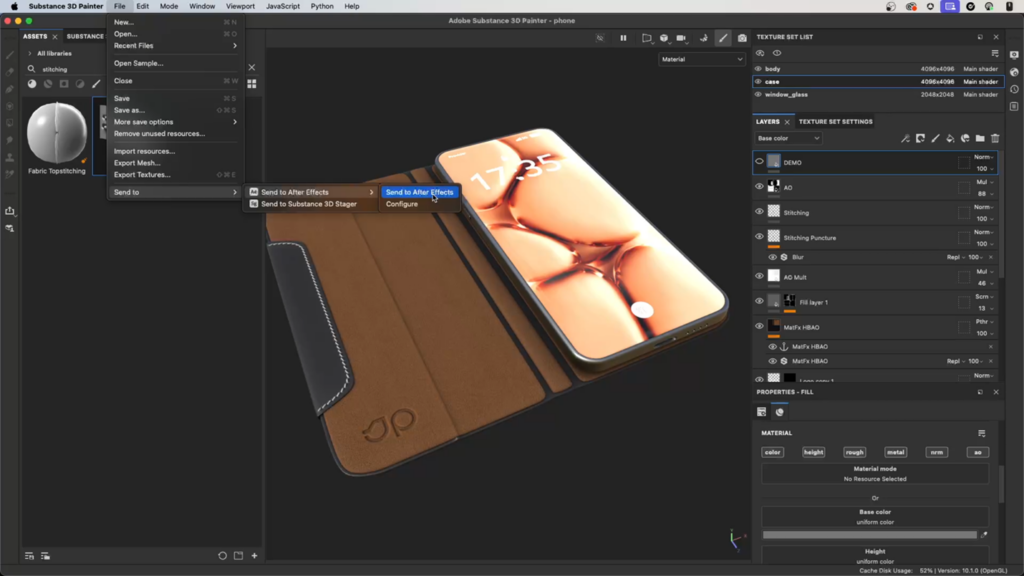
Adobe has introduced a number of improvements to the latest version of After Effects, including those for enhanced 3D workflows. In particular, significant improvements and upgrades have been made to the 3D workspace in After Effects, making it easier for motion designers and video editors to animate and blend 3D objects seamlessly with real-world footage and 2D elements—directly within After Effects. This includes three major new capabilities:
- Embedded 3D animations are supported from imported models.
- Ultra-realistic shadows and color shadows allow 3D objects to cast shadows over real-world footage and 2D elements to make them look like they’re part of the scene.
- Depth mapping for isolating effects in 3D space.
After Effects also offers an enhanced workflow connection with Substance 3D for improved visual quality and output of After Effects’ growing 3D tool set. For example, Substance 3D Painter now features a connected Send to After Effects function; Substance 3D Sampler enables easy creation of materials with normal maps or IBL environment lights; and Substance 3D assets provide motion designers with access to more than 20,000 licensed, ready-to-use parametric materials, 3D models, and environment lights.
Other After Effects updates include:
- Over 30 new animation presets and number-counting presets for infographics.
- Camera and light support in the Properties Panel.
- Faster performance with hardware-accelerated UI/UX performance on Windows, which Adobe claims is up to 4´ faster than previously, depending on hardware configuration.
- A fresh, new design for After Effects’ UI.
The new native features to After Effects are available now, with the exception of the UI design, which is in beta.