Chaos has introduced Enscape 4.1, adding several new features, including Enscape Impact, an add-on tool that tracks the energy output of a building in real time. Leveraging analytical data from climate tech experts IES, architects and designers now have a new way to improve the sustainability and efficiency of their buildings, all within the same workflow. Impact is currently in beta for all license holders and can be accessed as part of the free Enscape trial.
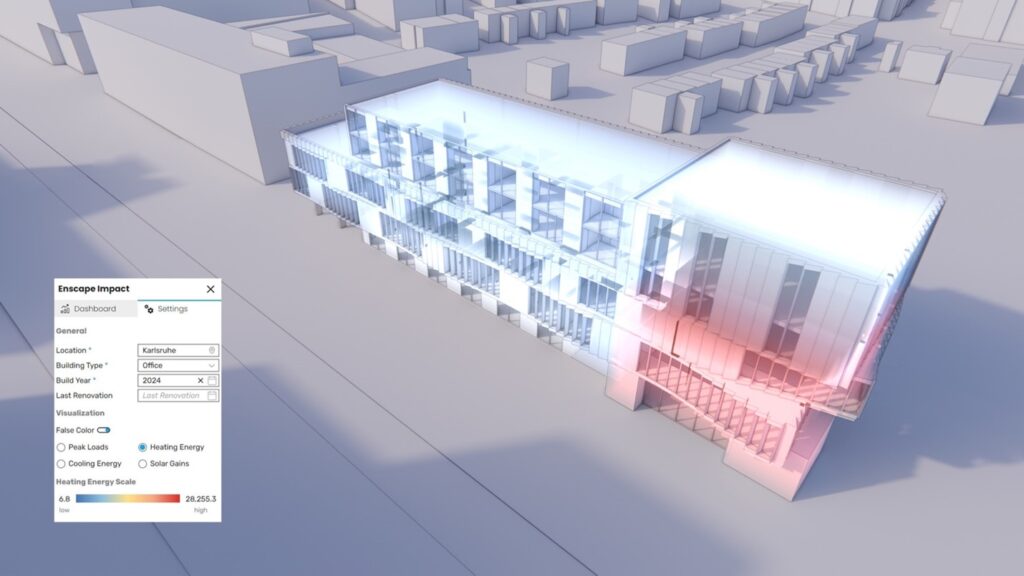
With today’s worldwide focus on energy conservation, it is more important than ever for architects and designers to review the energy performance of their buildings and optimize it during the design phase, when changes can be implemented with greater ease. Chaos is providing this capability with its newly launched Enscape 4.1, whose new Enscape Impact tool contains real-time energy model capabilities and more.
Enscape is a real-time rendering and design workflow technology for AEC industries. The new Enscape Impact add-on, which is in beta until it is fully released in October, significantly reduces the time required for the analysis, from several hours or even days to mere minutes. This advancement was made possible through IES, a global climate tech company with expertise in integrated performance-based building analysis. This new Chaos tool uses IES’ technology as the underlying analytical engines in the product. Chaos said the expertise of IES has been critical in helping them craft a user experience through the product and added that IES’ consultation and expertise has also helped them navigate this professional domain.
“Buildings are responsible for 39% of global energy-related carbon emissions, with 28% stemming from operational emissions—including the energy needed to heat, cool, and power them. This has profound implications for climate change and the future of our planet,” said Petr Mitev, VP of product and solutions for designers at Chaos, in a prepared statement. “The future of sustainable design is changing, and better insights mean better buildings. Our customers will now be able to visualize the performance of a building while designing, with a focus on criteria such as energy usage, thermal comfort, and daylight in real time.”
The Enscape Impact key features include:
- Real-time energy modeling that is easy to comprehend and communicates the impact of design decisions.
- Integrated workflow with Archicad, Revit, Vectorworks, SketchUp, and Rhino.
- A dials panel with easy-to-read charts and diagrams displaying how geometry adjustments impact building performance.
The unified energy analysis and visualization workflow is not only important for the architects, but also for the engineers working on a project, as it significantly cuts down cost and the time required to bring a poorly performing project back into compliance, according to IES.
“Previously, the design process was separated into architects using BIM for design, while engineers conducted performance analysis separately in software like IES offers,” said Ruth Kerrigan, chief operating officer, IES. “This led to duplicated visualization efforts and frequent misalignment between design intent and analytical models. Thus, the loop of re-creating and aligning took long, and engineers’ reports were often too technical for clients and architects.”
Enscape Impact combines all those steps in one tool and shortens the feedback loop.
Also included in Enscape 4.1. is the Chaos AI Enhancer, which allows designers to use AI to elevate the visuals and export better-looking assets—such as people and vegetation—straight from Enscape. The AI engine solution identifies the correct pixel selection, ensuring better results compared to other AI-generated images.
Additional features in Enscape 4.1 include:
- Artistic visual modes—For creating images that simulate pencil or watercolor drawings, thereby highlighting the architect’s design intent in a new and unique way.
- Colored shadows for artificial light sources—Colored glass and colored semi-transparent furniture now emit colored shadows when struck by artificial light or sunlight. Decoration objects will also leave a colored impression.
- Colored sun shadows update—Users can now add textures to the glass material (by uploading them), and the drop shadows will reflect those texture patterns.
- Integrated graphics native renderer—Enscape 4.1 can be used on Windows computers with Intel and AMD CPUs (a separate, dedicated GPU is not needed).
- Chaos Cloud—Users can create virtual tours from panoramas and renders, customize hotspots, add highlights to guide users and showcase design options, assign floor plans, and implement tour navigation assistance with a minimap. (Chaos Cloud is currently free to use, but users would need to transfer their content there, which requires a Chaos account login. A direct link for uploading exports directly to Chaos Cloud will be available with the Enscape 4.1.1 release.)
Between August and October 2024, all Enscape license holders will have access to the Enscape Impact beta. The beta will also be included as part of the free Enscape trial.