
Since its introduction in the early 2000s, mobile workstations have evolved from a niche product to an essential one. Few today would question its value as a mainstay tool for computing professionals away from their desks, but its role continues to evolve in the field and, more recently, at the office.
Mobile workstation volume has exploded recently, most notably due to the rush to work from home during the COVID-19 pandemic. But other factors have also contributed to the surge, including the adoption of some for use in place of—rather than in addition to—the trusted deskside machine.
HP’s premium trio of mobile workstations for 2024: ZBook Power, Studio and Fury
Given its now dominant profile in the market, it’s worth taking a survey up and down today’s conventional mobile workstation landscape. And courtesy of HP, I could do just that with a side-by-side review of its top trio of G11 generation models: the HP ZBook Fury, ZBook Power, and ZBook Studio. (Filling out the line is the minimalist Firefly, in both 14- and 16-inch models, not reviewed here.)
In this context, conventional refers to models representing the vast majority of the marketplace, machines that most would identify as laptops yet offer (to varying degrees) characteristic workstation features like application-tuned performance, enhanced reliability, and ISV certifications. Like any product class, some smaller vendors serve niche market opportunities (and serve them well) with models that stray dramatically from the norm. Eurocom, with its überperformance mobile workstations, is one example, offering machines that go all out on performance but stretch the definition of mobile.
The ZBook line and comparable and competing products from Dell and HP (primarily) as well as many other vendors generally fit into a few de facto model tiers outlined below. (Given the available machines, the focus here is on models built around Intel’s mobile Core platforms, but it’s worth noting AMD Ryzen Pro has made inroads into HP’s ZBook line, with the “A” suffix Power and Firefly 14 models.)
| 14 inch | 15.6 inch | 16 inch | 17 inch | |
| Sub-entry/Low-power | Firefly 14 Core Ultra 15W U and 28W H | – | Firefly 16 Core Ultra 15W U and 28W H | – |
| Price/Performance | – | – | Power Core Ultra 45W H series | – |
| Thin/Performance | – | – | Studio Core Ultra 45W H series | – |
| Performance | – | – | Fury 55W Core HX series | – |
HP’s current G11 ZBook models are based on Intel Core platforms, categorized by JPR’s market segments and display size. (Source: HP)
As with competing mobile workstation lines, HP’s starting prices for these models generally increase from the Firefly to the Fury. However, with custom configurations across every model, an amply outfitted Firefly could theoretically cost more than a minimalist Fury.
Relative to rival lines (from Dell and Lenovo, primarily), the ZBooks’ exterior styling provides some differentiation via HP’s look and feel. However, they will deliberately reflect a common HP design language within the line to identify the family’s shared DNA. As the images of the three models viewed from the front and rear attest, there is virtually nothing to differentiate the trio in styling.
As one might expect, there are plenty of differences in specifications, including I/O, ECC memory availability (in the Fury only), and maximum (versus nominal) storage and memory capacity, all of which might enter into a buyer’s purchase criteria. However, I’d argue that given the common look and feel, buyers’s key purchase criteria—which we’ll focus on here—most commonly revolve around performance, mobility, display, and price.
| ZBook Power | ZBook Studio | ZBook Fury | |
| Display size (diagonal) | 16 inch | ||
| Display quality (best option) | 2560´1600, 400 nits, 100% sRGB | 3840´2160, 1000 nits, 100% sRGB | |
| Display touch option | Yes (at FHD res only) | Yes | |
| CPUs (Intel) | Intel Core Ultra H series, up to 16 cores (6P/8E) | 13th and 14th Gen Core HX, up to 24 cores (8P/16E) | |
| GPUs | Integrated Intel Iris Xe Nvidia RTX 500/1000/2000/3000 Ada | Integrated Intel Arc Pro Nvidia RTX 1000/2000/3000 and GeForce RTX 4070 | Integrated Intel UHD graphics Nvidia RTX 1000/2000/3500 4000/5000 Ada |
| Memory (up to) | 64GB DDR5-5600 non-ECC | 128GB DDR5-5600 (ECC option) | |
| SSD storage (up to) | 8TB (2´4) PCIe Gen 4 NVMe M.2 SSD | 4TB (1´4) PCIe Gen 4 NVMe M.2 SSD | 16TB (4´4) PCIe Gen 4 NVMe M.2 SSD |
| Footprint (width by depth) | 902.1 cm2 (35.94´25.1 cm) | 861.5 cm2 (35.6´24.2 cm) | 907.5 cm2 (36.3´25.0 cm) |
| Thickness (touch screen) | 2.29 cm | 1.9 cm (1.8) | 2.86 cm |
| Weight (starting at) | 2.12 kg | 1.73 kg | 2.4 kg |
| MSRP (starting at) | $1,452 | $1,600 | $1,558 |
HP’s ZBook general (G11)and review unit specifications. (Source: HP)
The starting-at prices above really only serve to infer the relative model positioning. Consider that any configuration approaching the model’s maximum specs will yield a price that will dwarf the starting-at MSRP.
Mobility: Size and weight (and the related battery life)
When shifting to a look at mobility, the obvious focus is size (thickness and footprint) and weight. But related is battery life, both as it tracks size and as it may require shuttling an AC potentially bulky adapter along with the machine. A larger chassis typically goes hand in hand with higher power consumption and, therefore, some combination of bigger, heavier batteries and/or shorter battery life.
One might assume a mobile workstation’s footprint is entirely determined by its screen size, and, therefore, with all three built with 16-inch displays, the footprints would equate precisely as well. However, while the display will dictate the minimum footprint possible, the model’s capacity, cooling, and marketing priorities also play a role in determining the ultimate size. Capacity is an obvious correlation, as cramming in more memory and storage, for example, may require growth in both footprint and thickness. Higher performance invariably means more heat produced, which, in turn, either means throttling down performance—not ideal for the Power and clearly defeating the point of the Fury, for example—or improving cooling with a bigger chassis for improved airflow, a more elaborate and efficient thermal design, or both. The top-end Fury incorporates both, for example, HP’s own Vaporforce Thermal design, including curved metal blades for more efficient airflow).
A closer look back at the front view of all three models reveals that despite the common 16-inch display size, the middle Studio is a bit smaller, courtesy of a thinner bezel, one that its market focus places higher priority on, and also which may be allowed by tighter power constraints and/or premium cooling (the latter of which the Studio’s design integrates).
Still, footprints are not dramatically different across these three 16-inch models, particularly between the Power and Studio. The more notable differences lie in thickness and weight. Not surprisingly, the Fury stands out, substantially thicker and heavier, the obvious compromise to accept in order to secure its top-end performance. The differences between the Power and Studio are, again, more modest, though the Studio is by design thinner and (almost a pound) lighter.


And don’t forget AC adapters, the external power supply for laptops like mobile workstations. Scaling in size with power availability and consumption, the Fury’s 230W adapter is significantly larger and heavier than the 150W adapter common to both the Power and the Studio. Given that most will bring the adapter along, it’s worth considering its portability along with the machine itself.

Displays: From mainstream to maximum fidelity
Moving up the model tiers opens up more high-fidelity display options, a key differentiator in general but particularly when distinguishing a Price/Performance model like the Power from a Thin/Performance model like the Studio. Where the Power tops out at a 400-nit 2560×1600 display, the Studio (and Fury at the top) allow for upgrades to 1,000-nit 3840×2160 screens. All three models allow for touch screen options, though the Power limits resolution on touch to FHD (1920×1280).
Performance
Holistic performance depends on a smooth balance of all system components, including supporting memory, storage, and interfaces. But while adequate support is essential, there’s no doubt where the source of computing performance lies: the CPU and the GPU. In the case of branded mobile workstations, including the ZBook line, Intel’s Core represents the vast majority of machines shipped. Intel’s Xeon has played a role in the past, but it is currently absent from the market, and while AMD’s Ryzen-brand processors have made some recent progress, its penetration is still in the single digits.
General computing: CPUs
Intel’s laptop-focused Core models have tended to span from 15W (U-suffix) SKUs up to 45W (H suffix). Historically, 45W has been the dominant sweet spot for mobile workstations, though more recently has been complemented by a nudge-more-powerful 55W HX-suffix SKUs. With the recent introduction of Intel’s Meteor Lake generation, the Core Ultra brand now encompasses the 15W (U) to 45W (H) SKUs. The 55W (HX) retains the historical nth Generation Core brand (currently 14th).
What’s also relatively new—and arguably fueled by the drastic shift in mobile workstation consumption triggered by the pandemic—is the option to choose 15W U (and former 28W P) processors. They offered modest performance (understandably, as they are watt-constrained) and were absent from the mobile workstation ranks. They were only recently introduced in this newer class of Sub-entry/Low-power (JPR definition) branded machines, including HP’s Firefly models.
| Mobile Core brand | 14th Gen Core | Core Ultra | ||
| Mobile Core series | HX | H | H (28W, formerly P) | U |
| Mobile workstation segments served | Performance | Price/Performance Thin/Performance | Sub-entry / Low-power | |
| Max design power (TDP) | 55W | 45W (e.g., 185H) | 28W (e.g., 165H) | 15W |
| Max core count (P/E/LPE) | 24 (8/16/0) | 16 (6/8/2) | 14 (4/8/2) | |
| P-core clock (max base/turbo) | 2.3/5.1 | 1.4/5.0 | 4.9/3.8 | |
| Mobile workstation priorities | Max performance | Balanced performance/power | More mobile and reduced power | Most mobile and least power |
| ECC memory | Yes | No | No | No |
The primary trio of mobile workstation-relevant Power/Performance families for Intel’s Core-brand processors. (Source: Intel)
More available power means more available performance. Whether it’s accomplished by cranking up frequency (with linear gains in power), voltage (square), or chip area (e.g., more active cores), more performance will yield more power consumption, all else equal. More power consumption means more heat to dissipate, and more heat to dissipate requires trade-offs in packaging, performance, and/or price tags.
Those unavoidable facts beg two critical questions for buyers weighing the trade-off of mobility and performance:
- How much performance might be lost (if any) moving from the somewhat bulkier Price/Performance model (in this case, Power) to the more svelte Thin/Performance model (for example, the Studio)?
- How much performance is gained from the Price/Performance or Thin/Performance models compared to the notably bulkier and heavier Performance model (the Fury)?
To emphasize, these trade-offs are not specific to ZBooks. HP has decades of experience as a premier designer and supplier of workstations, and the three ZBooks reflect them, all efficiently balancing the desired degrees of mobility and performance to achieve their market targets. These trade-offs are non-negotiable, mandated by physics. The balance point of the trade-off can be consciously chosen, and the relative impacts can be mitigated to some degree (albeit at some other trade-off, like price). Still, ultimately, there’s always a compromise to be made.
Let’s address the first question with CPU-focused benchmarking of both the Power and the Studio, each with the same Core Ultra 9 185H CPU. Below are charts showing aggregate results for single-thread (1T) and multi-thread benchmarks. For 1T, benchmarks include Cinebench R23 and PassMark Performance Test 11’s CPU Single Threaded test. MT benchmarks focus on SPECworkstation 3.1’s various professional-oriented test suites, Performance Test 11, and Cinebench 2024.
Typical test results from a previous-generation 13th Gen Core H also provide an opportune avenue to judge how much the new Meteor Lake Core Ultra generation improves performance over the previous top-end 45W H-series SKU geared to mobile workstations (in fact, supported at an earlier-generation of Power and Studio models).
Core Ultra H versus 13th Gen Core H
1T results normalized to the Core i9-13900H show results that may be surprising at first. The latest Core Ultra 185H P-core’s 1T throughput falls a bit short (about 8% slower) than that of the i9-13900H. A look at the spec table points to why the P-core max boost clocks dropped from generation to generation.
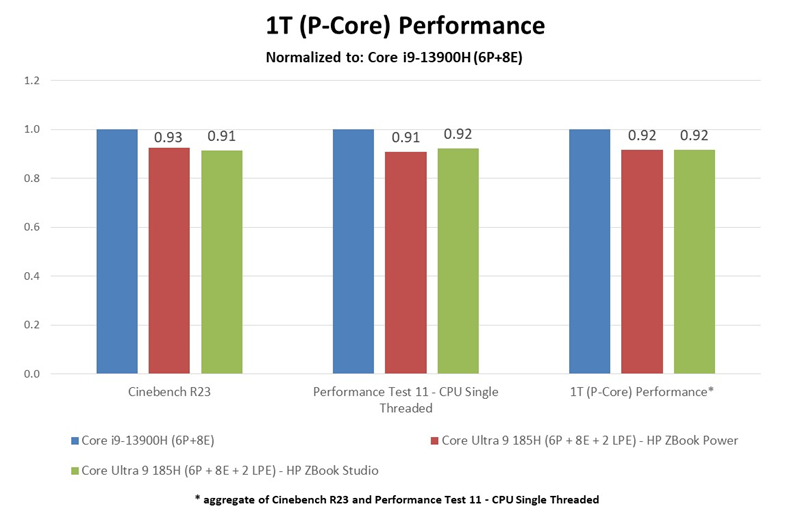
However, the script flips when looking at multi-threaded performance. SPECworkstation is not exclusively a multi-threaded benchmark, but it does leverage threading where it can (based on chosen representative workloads). While its results vary by test suite, the Core Ultra 185H delivered 33% higher scores than its relevant 45W predecessor. Cinebench R23 (MT) showed between 4% and 12% faster throughput. Performance Test 11 yielded scores 19% to 22% higher (using a selected composite of tests more relevant in workstation computing, such as floating point, physics, and compression).
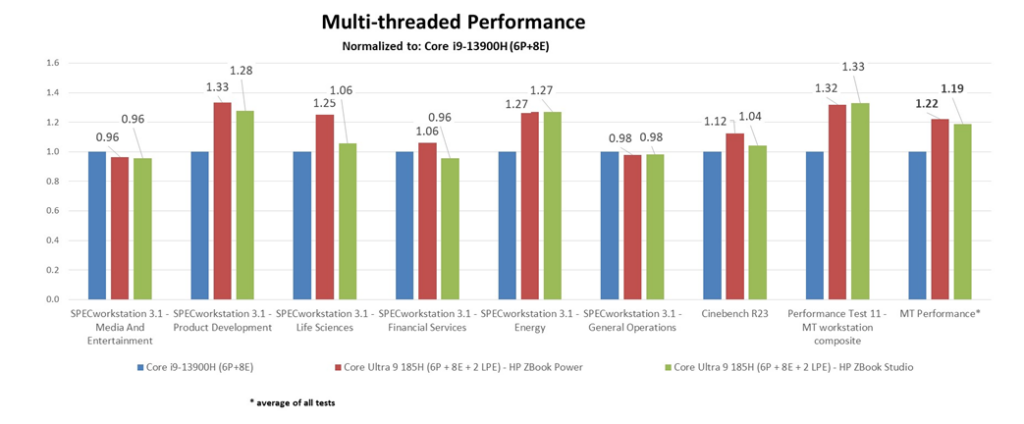
Core Ultra H versus 14th Generation Core HX
Now let’s focus on the current generation of Core in performance-oriented mobile workstations: the 45W Core Ultra H (in the Power and Studio) and the 55W 14th Generation Core HX (in the Fury). Normalized to the former CPU in the Power workstations, the Fury’s Core i9-14900HX managed on average 12% faster 1T throughput than the Core Ultra 185H (which performed similarly in both the Power and Studio). That’s a reasonable margin to expect given the HX’s higher power budget (and, therefore, higher sustainable clock rates, be they boost or base).
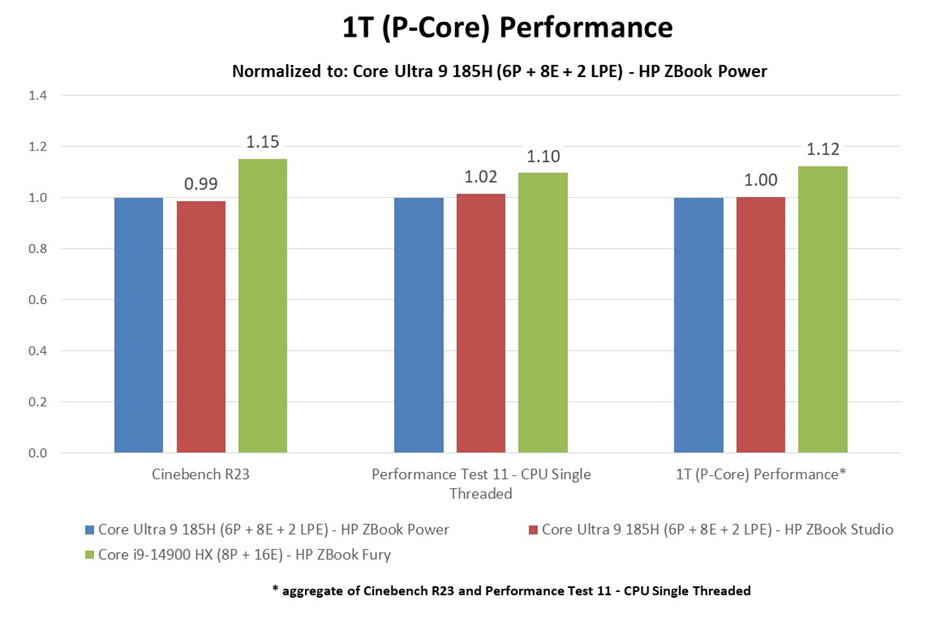
Moving over to MT results in the chart below, the Fury’s HX outperforms the Power’s Core Ultra 185H by around 20% on average. A sizable edge for the HX makes sense given the HX’s 24-core count (8 P/16 E) compared to the H’s 16 (8 P/16 E/2 LPE). (LPE is the new Low-Power E core introduced in the Meteor Lake microarchitecture.)
While testing did not include a Sub-entry/Low-power mobile workstation model built on a 28W constrained H or 15W U Core processor (like the ZBook Firefly and comparable rival models), one can imagine how performance will scale down much further.
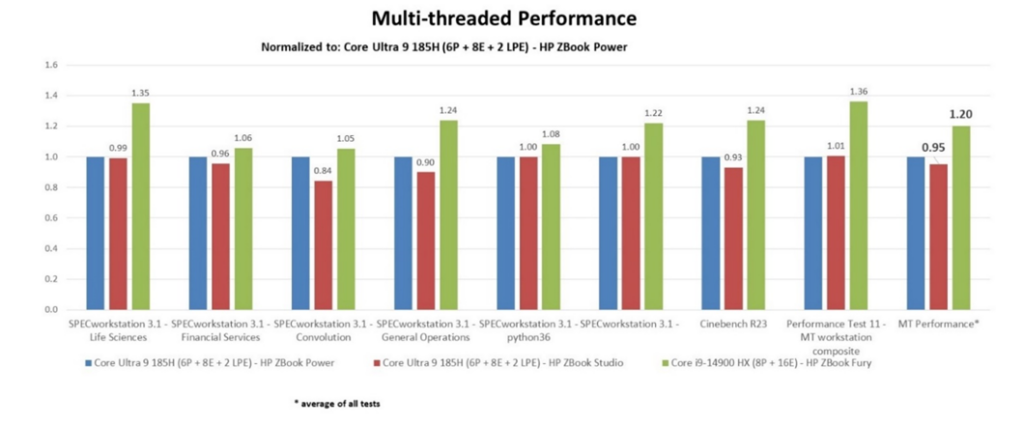
But it gets interesting when looking at the Power’s CPU throughput versus the Studio’s, given they both house the same 185H CPU, complemented by the same memory subsystem. Despite the same configuration that would, in theory, yield the same scores, the Power outperformed the Studio by around 5%, not a huge edge but one that is relatively consistent across testing and likely beyond the margin of error.
The likely explanation? The Studio’s smaller volume—and, therefore, more challenging thermal design—mandates reigning in power consumption a bit more. And to reiterate the immovable object, which is the trade-off of mobility versus performance, that’s no knock on the studio. In fact, one could argue HP engineering did a commendable job, only losing 5% (again, with this battery of tests) given the substantially tighter thermal constraints imposed by the Studio’s thinner, lighter, and smaller-footprint chassis. But it highlights what a shopper may have to accept to secure the Studio’s more compact package.
Visual and accelerated computing: GPUs
The CPU isn’t the only processor in the system, and in the case of mobile workstations tasked most often with visually intensive computing, it can be the most important one. 3D graphics performance may represent the top priority for buyers, and the GPU has to play by the same power-versus-performance rules.
From the respective ZBook datasheets, we see more potential performance headroom on the Fury. Where the Power and Studio professional GPU options top out with Nvidia’s RTX 3000 Ada, the Fury adds the RTX 3500 Ada, 4000 Ada, and 5000 Ada. Again, a larger power budget (and commensurate cooling) means more performance possible. Unfortunately, our Fury was limited to the RTX 3500 Ada. Still, its testing provided insight into (at least) the model’s first step up in GPU performance moving from the Power and Studio.
I’ve included some scores for the respective Core CPUs’ integrated graphics for context and insight into the performance gains the discrete RTX GPUs can deliver. The Core Ultra SKUs offer more recent Arc Pro-integrated GPUs from Intel. The Fury’s HX CPU skimps on Arc Pro, instead opting for the older Intel UHD Graphics (and for good reason, as virtually anyone interested in the Fury level of performance will select a discrete GPU).
Testing with Blender Cycles on all the ZBook trio’s GPUs—both integrated and discrete—we find a dramatic jump in the discrete RTX GPUs’ performance over the best integrated option, from 5.8 to 9.3 times the performance of the Power’s Core Ultra 9 185H-integrated Arc Pro graphics. Furthermore, the Fury’s RTX 3500 Ada managed almost 50% faster render times than the Studio’s RTX 3000 Ada. Finally, for a bit of insight into what CPU-only rendering can manage in comparison, I’ve thrown into the mix the Core Ultra 9 185H and the i9-14900HX, the scores of which are even lower than the Arc Pro’s. Clearly, any mobile workstation user with even modest visual computing demands will opt for a discrete GPU.
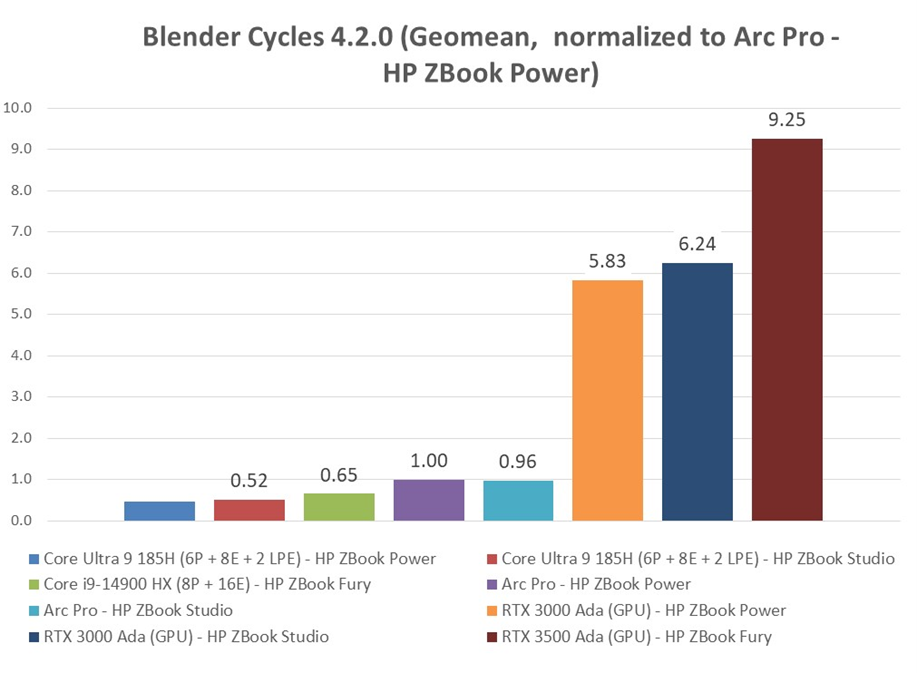
Looking further at traditional workstation 3D graphics workloads with viewperf 2020, we find substantial performance gains of around 36%, from the Power and Studio’s top-end RTX 3000 Ada to the Fury’s RTX 3500 Ada. The chart below summarizes the relative 3D capabilities of the ZBooks’ discrete RTX options tested, including additional GPU-accelerated rending scores from Cinebench 2024.
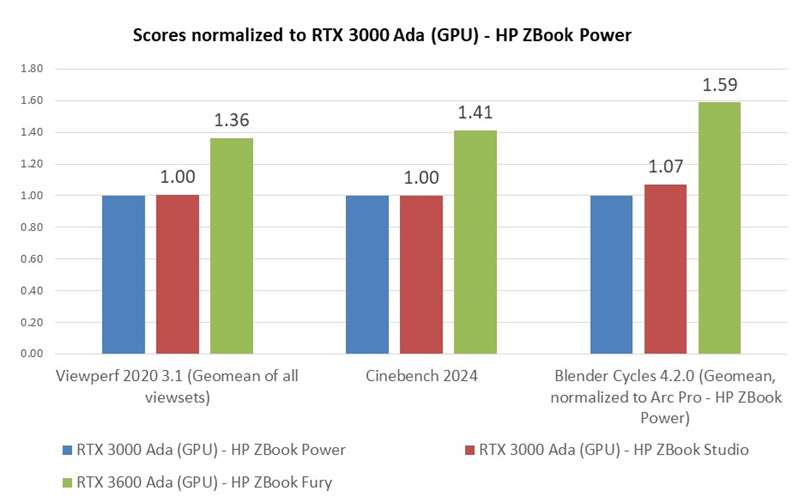
The workstation form factor trade-offs remain the same as any other computing device: Mobility versus performance
The laws of physics and thermodynamics don’t bend, as evidenced by the testing across these mobile workstation model types. The same applies—though much greater—when comparing mobile workstations to their more traditional siblings, fixed (aka desktop or deskside) workstations. A small, densely populated mobile computer—often running on battery—can never match the performance a much bigger, always-wired machine can manage, simply because the former is limited by far more stringent constraints on power delivery and thermal dissipation.
Entry-class fixed workstations, with plenty of space to power and cool components, will minimally accommodate a 125W CPU, more than double the 55W max of conventional mobiles, while higher-end machines can range all the way up to 300W-plus CPUs (and 300W-plus GPUs to boot). Furthermore, that entry-class fixed machine with a 125W CPU and, say, a 50–70W GPU (at the lower end of fixed workstation graphics options) will not only handily outperform a higher-end mobile workstation, it will cost the buyer a lot less as well.
How much more performance can a deskside deliver than a mobile? Consider the comparison of a top-end mobile like the ZBook Fury versus two HP fixed workstations: the midrange Z4 and the top-end single-socket Z6. The former sports a 24-core Xeon, while the latter is configured with the most powerful workstation processor available today, AMD’s 96-core Threadripper Pro 7995WX.
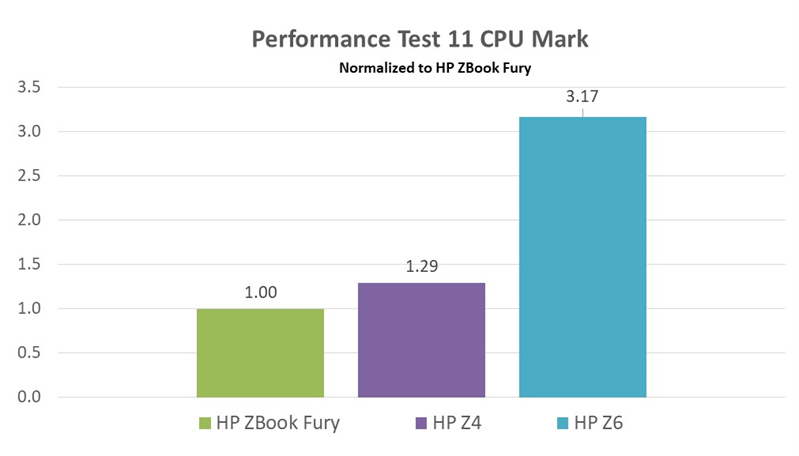
Similarly, testing 3D rendering performance with Blender Cycles 3.6.0 yielded results that, on average, show plenty of performance headroom available on a fixed machine, if that were a buyer’s objective. The RTX 4000 is a fixed workstation GPU that straddles the midrange to high end of the market, where the RTX 6000 is the top-end GPU for workstations today.
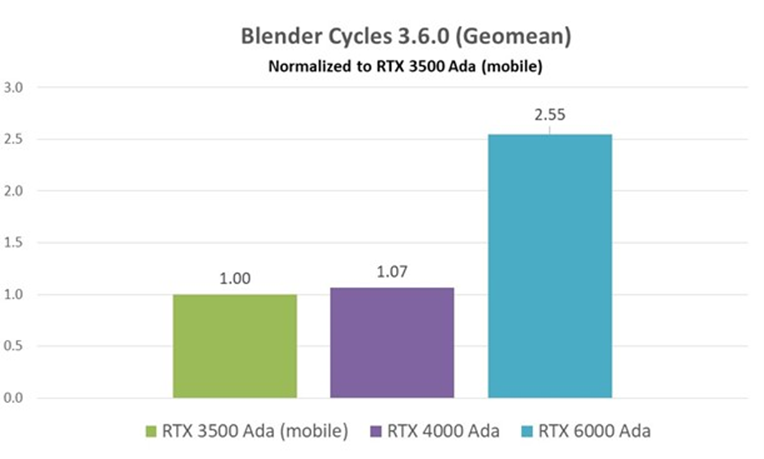
To emphasize, the above matchup is intentionally unfair, comparing workstation apples and oranges. And that’s the point. While the mobile performs a role the fixed machine can never match—capable workstation computing that can travel —the comparison illustrates that the flip side is also true: The deskside can achieve levels of performance the mobile never can.
The market has spoken… and the mobile will likely continue to rule the workstation world
I caught myself a few times while writing up this review about using the term “upgrade” when referring to the Fury in comparison to the Power or Studio. Upgrade implies better, but in the case of these mobiles, it’s not the case that one model is universally better than another, as that judgment depends on the buyer’s specific criteria and priorities. The ZBook product line reflects deliberate and significantly different points in mobility versus performance (and price). If maximum performance in a laptop is paramount, overriding any preference for a lighter, smaller machine, then yes, the Fury’s the best one for you. On a tighter budget, or mobility is more important than the best possible performance, the Power or Studio is “best.” And if the sleekest possible package is your top priority but still need good-but-not-best performance, you’d probably pull the trigger on the Studio. And finally, though not tested here, if performance falls a distant second to mobility in your list of wants, the Firefly might best fit the bill.
Want another reason not to call the Fury the “best” ZBook by exclusive virtue of its superior performance? If performance was the sole criterion, then your “best” workstation choice machine wouldn’t be a mobile but a traditional fixed machine—contrary to widespread market messaging implying a mobile can offer all the performance of a desktop. The same constraints of physics and thermodynamics that allow fixed machines to outperform mobiles dramatically are also in play within the mobile ranks. Physics precludes any free lunch, and providers of mobile workstations—and the silicon suppliers serving them—must make compromises to balance competing product goals of mobility and performance.
Some compromises are less impactful than others, be they achieved by more creative engineering or a better read of market demands. In its history, HP has proven adept at both, and its broad ZBook line does an admirable job minimizing trade-offs while hitting the right sweet spots to best appeal to the ever-wider range of mobile workstation buyers.