At Adobe Max 2023, Adobe was on a fast pace with new announcements, and most of them centered on generative AI using Firefly. Among the announcements were three new Firefly models (Firefly Image 2 Model, Firefly Vector Model, and Firefly Design Model), along with Generative Fill capabilities added to Adobe Express and the all-new GenStudio for customization of enterprise content.
What do we think? Adobe Max is always filled with excitement, and this year, the rate of innovation was stunning. Adobe is on a roll with its generative AI capabilities, and just when the company fed us with some amazing advancements last month, it is now filling our brain with even more features that make using GenAI easier to use. And what Adobe showed during the keynote is not product research; these products are available now, either in general release or in beta. Interestingly, what was reiterated time and again at Max was that GenAI will never replace human creativity. Despite the breakthrough advancements in technology that are reshaping the creative process, Adobe believes creativity is a uniquely human trait that enables artists to focus on high-value creative work that makes a difference. Personally, I believe that with these tools, I, too, can be an artist, or at least a creative person, albeit one on a basic level.
Adobe builds Firefly models natively into its various apps
In March 2023, Adobe introduced a family of generative AI (GenAI) features under the wing of its Firefly brand. For the next few months, users were able to try those initial GenAI features in beta versions of Illustrator, Express, and Photoshop. Last month, the company released those AI-supported versions into general use and launched beta versions of GenAI-supported video tools within Premiere Pro and After Effects. In addition, it made Firefly a stand-alone Web application. One month later at Max 2023, Adobe followed up with an encore, announcing new Firefly models, GenStudio for enterprise content, new Firefly-powered features in Illustrator and Photoshop, and more.
Although there were other, non-GenAI announcements at a packed Adobe Max 2023 in Los Angeles (October 10–12), the majority of the focus clearly was on Firefly and GenAI capabilities. Without question, 2023 has been a year of AI innovations, with Firefly integrated into a number of Adobe offerings. Users have not hesitated in embracing Adobe’s GenAI workflows, creating over 3 billion images with Firefly in the six months since its availability—with over 1 billion of those generated within the last month alone. And this will continue, says Adobe, which is reimagining creative workflows by building Firefly models natively into its applications and workflows.
New Firefly models
Building on that recent momentum, Adobe expanded Firefly, announcing three new Firefly models: Firefly Image 2 Model, Firefly Vector Model, and Firefly Design Model. These also will generate content that is safe to use in commercial applications, having been trained on Stock and images in the public domain.
As users were trying out Firefly during the past few months, Adobe was continuing its work to improve image generation. Firefly Image 2 Model is the company’s next-generation imaging model, which is available now. It increases the image quality and level of control the artist has, so the resulting images are more photorealistic with higher-fidelity details. With Image 2 Model, which has an all-new architecture, there are also more vivid colors and improvements in human subject rendering due to improvements to skin, hair, eyes, hands, and body structure.
According to David Wadhwani, president of digital media business at Adobe, Image 2 Model is a step forward in Firefly imaging in two particular areas. First, the results are stunning (no argument there), with a whole new architecture that produces much more precise detail and 4× higher image resolution, and is amazing at creating cinematic styles. Second, it gives users far more control and a whole new way to guide the image that gets rendered to match what an artist envisions.
Also, there is a wide variety of parameters the artist can choose from, making it much easier to generate prompts, as more tags and options are available for greater customization of the end result. Want a blurry background? No problem. Choose your desired level of blur, or even shutter speed, field of view, etc., with the new Photo Setting feature. Using Auto Mode, users can generate their imagery in either a photo or art style.
There’s even a Generative Match feature that’s been integrated into the generative editing capabilities of the Firefly Web app, which enables users to choose images from a pre-selected list or upload their own reference photos and images to guide the style when generating new images through the Text to Image prompt in the Firefly Web app. Firefly will analyze it and create samples based on those images to match their particular style. This is ideal for replicating the style of a campaign for a consistent look across assets.
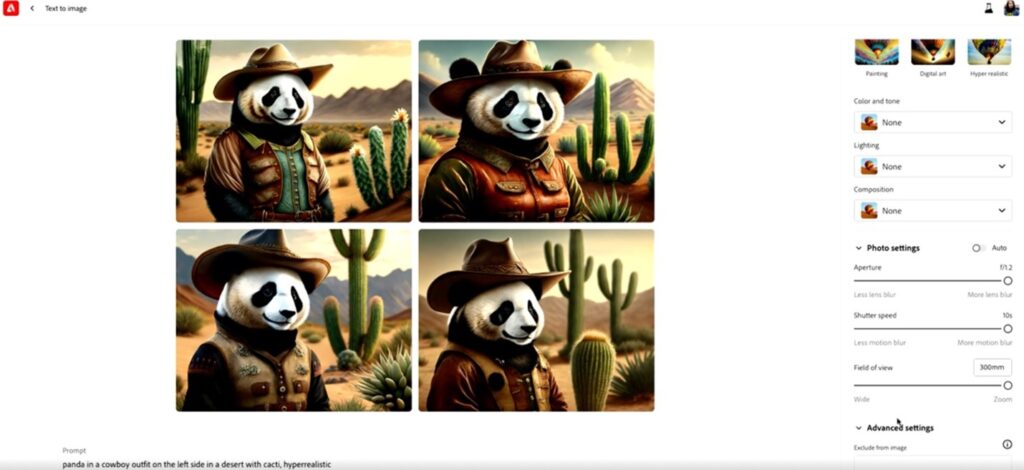
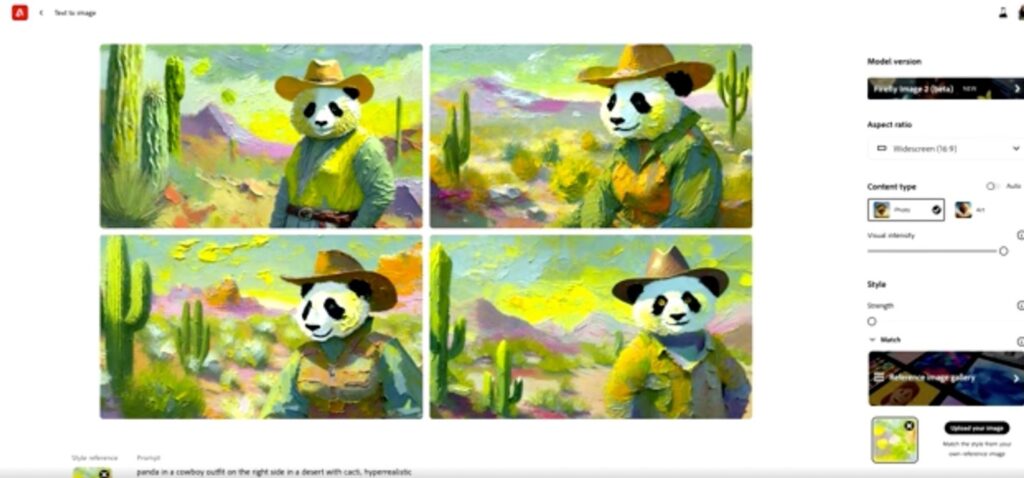
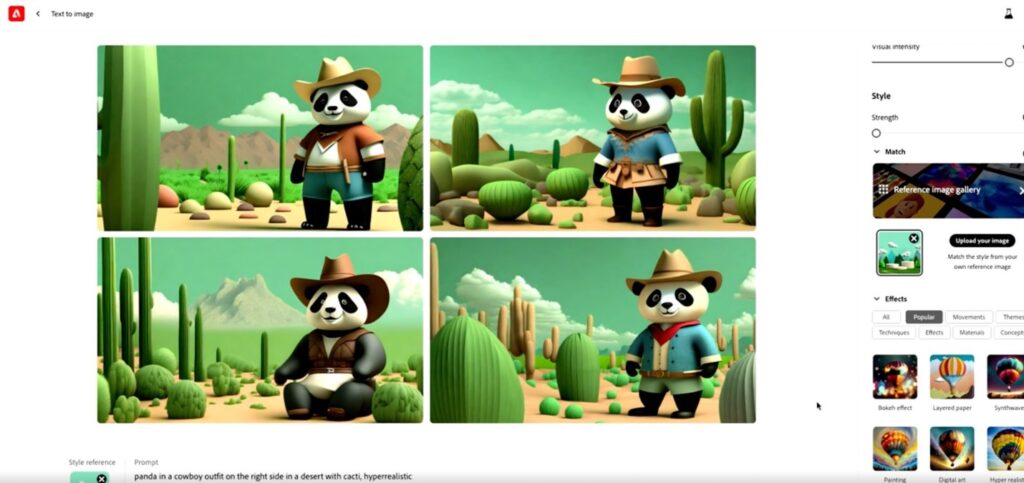
In addition, Adobe announced the new Firefly Vector Model, which the company says is the first generative AI model specifically for vector graphics, expanding Firefly into a new media type. The text-to-vector graphic model creates a wide array of scalable and editable high-quality vectors in a whole new way by using a simple text prompt. This model brings the advantage of GenAI directly into Adobe Illustrator workflows and enables users to create logos, website graphics, product packaging, icons, and more.
The third Firefly announcement concerns the availability of the Firefly Design 1 Model, which powers instant generation of quality template designs with text-to-template capability that generates templates that are completely editable. This is ideal for template designs such as flyers, posters, invites, and more within Express.
Adobe Express
According to Adobe, Generative Fill within Photoshop has been hugely popular with users inside of tools like Photoshop. In fact, it has seen a tenfold adoption compared to adoption of more typical popular features. Now, Adobe has brought that capability into Adobe Express, making it easy for anyone to take advantage of Generative Fill in this product.
In fact, Express has been packed with further AI capabilities, including Text to Template and Translate, making this all-in-one creativity app faster and more productive for those of all skill levels. Express users can use Generative Fill to easily insert, remote, or replace objects, people, and more in any image using just a description. The new Text to Template generative AI capabilities, built on the new Firefly Design Model, make it easy to get started with a design using just a text description. And Translate will localize content in 45 languages in a snap.
Furthermore, the new Drawing and Paintingcapabilities add over 50 multicolor paint and decorative brushes, mimicking charcoal, pencil, or watercolor textures, plus student-friendly drawing templates, available in the Express for Education offering, to create beautiful effects like flowers, hearts, and more, simple and quick.
Users can access the new Express for desktop for free. The latest version of Express for mobile is currently in beta. For existing Creative Cloud members, the Express Premium plan is included. The Express and Firefly enterprise offering is now available.
GenStudio
The need for real-time content creation continues to rise, and Adobe’s new GenStudio combines content ideation, creation, production, and activation with customized Firefly generative AI to boost the enterprise content supply chain. This new end-to-end solution integrates Creative Cloud, Firefly, Express, Frame.io, Analytics, AEM Assets, and Workfront for on-brand content creation that is also scalable across marketing and creative workflows.
In fact, Adobe has been leveraging GenStudio to accelerate its own content supply chain, powering digital marketing and event productions like Adobe Max. For instance, Adobe used Generative Fill in Photoshop to reduce production times for social media campaigns by 33% for platforms such as Instagram and TikTok. By using Firefly-generated images and Generative Fill, it doubled the volume of content created for Adobe’s social media. Adobe is also using generative AI for its email marketing, using Firefly to generate different image variations for a test campaign, resulting in a 12% lift in the average clickthrough rate. For Adobe Max, events teams leveraged Photoshop with Generative Fill to quickly ideate and augment imagery and videos used for keynote sessions on the main stage, a visual spectacle that is a highlight of the event.
GenStudio is available now.
New AI features
Adobe also released more than 100 new AI features and updates across its Creative Cloud flagship applications including Illustrator, Photoshop, Lightroom, Premiere Pro, After Effects, and Stock.