After months in beta, Adobe has made Premiere Pro’s Generative Extend, powered by the Firefly Video model, generally available, enabling video editors to add extra frames to video and audio clips, instantly. Premiere Pro also includes AI-powered Media Intelligence, enabling users to locate relevant clips in seconds. In addition to other Premiere Pro enhancements, Adobe has added updates to After Effects and Frame.io.
Adobe generated a lot of attention when it announced Firefly in the fall of 2022, and ever since, the buzz surrounding the capabilities of these generative AI models only seems to have grown in intensity. There’s a Firefly Image Model, Vector Model, and Design Model. The Firefly Video Model was launched into limited public beta in October 2024, introducing Generative Extend (beta) in Premiere Pro (beta), Text to Video and Image to Video for generating content from text or still images, and more. As Adobe points out, these new Premiere Pro innovations have been years in development. Now, those and other features are available to all Premiere Pro users.

Among the new AI-driven features publicly available in Premiere Pro include Media Intelligence, Generative Extend, Caption Translation, and Premiere Color Management. As Adobe points out, this is the first time that Adobe Firefly has been integrated inside Premier Pro.
Generative Extend, launched in beta last October, uses AI to instantly generate and expand audio and video footage by making shots a little longer by generating entirely new frames at the beginning or end of a clip. Powered by the Firefly Video Model, this can be used to fix camera bumps, hold shots longer for better timed edits, provide breathing room in a fast-paced sequence, and cover transitions when the user runs short of media. The feature can also be used to smooth out audio edits, and add room tone or extend sound effects.
According to Adobe, up to two seconds of video or 10 seconds of audio can be extended; if both are being extended at the same time, it is limited by the video’s two-second time frame.
Unlike in the beta version, video now can be extended up to 4K resolution and in vertical orientation for use in social-first content without the user having to manually re-frame shots.
The tool is safe for commercial use, and for purposes of transparency, Content Credentials are attached to Generative Extend outputs, indicating the use of generative AI when the clip is exported. Also, the AI can be quickly stripped out and the clip easily reverted to the original.
Adobe says it is committed to growing the Generative Extend feature.
Also now generally available in Premiere Pro is AI-powered Media Intelligence, which enables editors to locate relevant clips from terabytes of footage in seconds by using everyday language. Media Intelligence automatically recognizes clip content, including objects, locations, camera angles, and metadata such as shoot date or camera type. Media Intelligence powers the new Search panel, which is on-device, avoiding disruptions to the editor during a search.
Adobe notes that this is a game-changer in terms of a time-saving upgrade for editors.
In addition, AI-powered Caption Translation within Premiere Pro automates the tedious process of generating multilingual captions, instantly localizing captions in 27 languages in seconds. Multiple visible caption tracks can be displayed at the same time.
And, Premiere Color Management, also now generally available, is a new color system that offers higher fidelity and more consistent color. The all-new wide-gamut color pipeline
takes the guesswork out of color by transforming raw and log footage from nearly every camera into HDR and SDR (without LUTs) at the time the clips are imported. It contains six menu presets, making it easy for non-colorists to use.

After Effects and Frame.io
Adobe also introduced a new version of After Effects that has a high-performance preview playback engine with continuous caching, so an entire comp can be played back on any computer without delay. For years, playback comps have been limited by the amount of RAM on the user’s computer, which means if the person is working on a laptop, they could only play back previews for a few seconds before having to pause and re-cache. Now, however, leveraging the computer’s RAM and local hard disks together results in continuous caching as the comp is played back.
After Effect 25.2 also features enhanced 3D motion design tools and HDR monitoring, making it easier to work with high-dynamic range content.
Meanwhile, Frame.io 4 has expanded storage that scales with teams and contains upgrades including transcription generation (beta), expanded text document review tools to facilitate collaboration, watermarking to protect work in progress, and the addition of Access Groups (beta) management for enterprise users. Now, users can manage, collaborate on, and share all project files—including scripts, location stills, source media, and more—within a single platform.
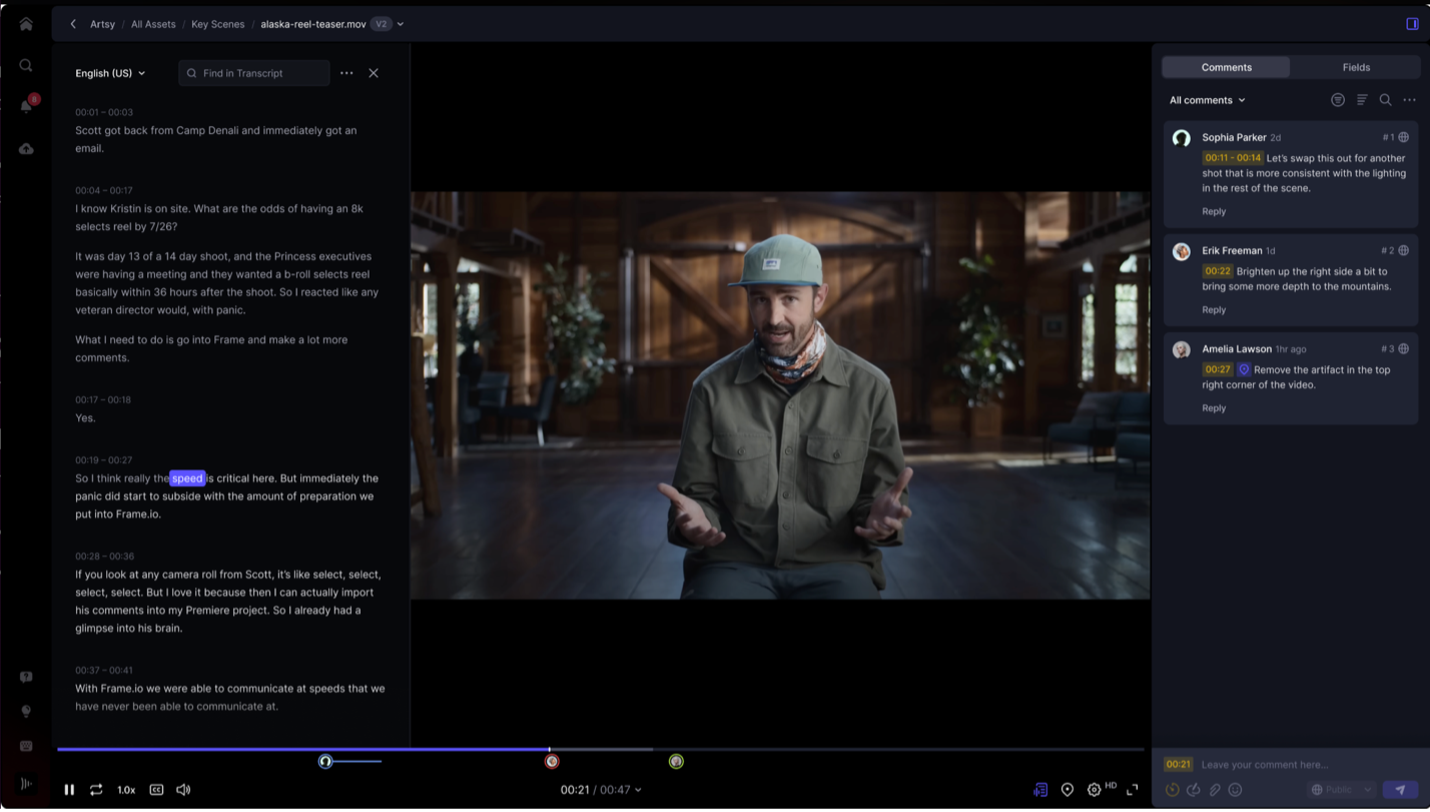
Transcription generation in Frame.io. (Source: Adobe)
LIKE WHAT YOU’RE READING? INTRODUCE US TO YOUR FRIENDS AND COLLEAGUES.