Autodesk is using the power of AI and ML to turn what had been a difficult and time-consuming manual process of project scheduling into one that is easier and more robust with its newly released Flow Generative Scheduling tool. Autodesk has also added new AI-powered capabilities to Maya and Flame, with ML Deformer and ML Timewarp, respectively.

It should come as no surprise that DCC software vendor Autodesk continues to capitalize on artificial intelligence, adding generative AI to its various tools to help boost user workflows with time-saving advantages and capabilities.
A brand-new offering, Flow Generative Scheduling streamlines and accelerates production planning workflows, keeping projects on track amid constantly changing deadlines, budgets, and team availability. The tool, which is powered by Autodesk AI, provides fast access to a range of information so users can examine and compare information for optimal decision-making when it comes to scheduling situations involving upcoming projects or responding to scenarios evolving in real time.
Creating realistic, and achievable, schedules for complex projects requires a lot of time and effort. Changes are inevitable, especially since schedules are often built using assumptions and estimates, and as a result, have to be updated during the life cycle of a project.
With Flow Generative Scheduling, users can create resource-optimized schedules quickly and accurately, as well as explore and analyze various scheduling scenarios. Not only does Flow Generative Scheduling enable users to make decisions faster by offering insights, but it also helps them stay on budget and on deadline.
Flow Generative Scheduling can be connected to and is available as part of the recently released Flow Production Tracking 8.65, formerly ShotGrid, a cloud-based production management system for connecting VFX workflows and is now added into Autodesk’s Flow M&E cloud. As such, it requires a Flow Production Tracking subscription. Schedules can also be imported into Flow Generative Scheduling as JSON files using the open schedule format schema for integration with other applications used for scheduling.
With this tool, users can evaluate various scenarios without impacting a live project, and then publish a revised schedule directly into Flow Production Tracking. Autodesk’s Mimi Hoang, VP of Production Management & Platform, calls, it a “game-changer” for creative teams.
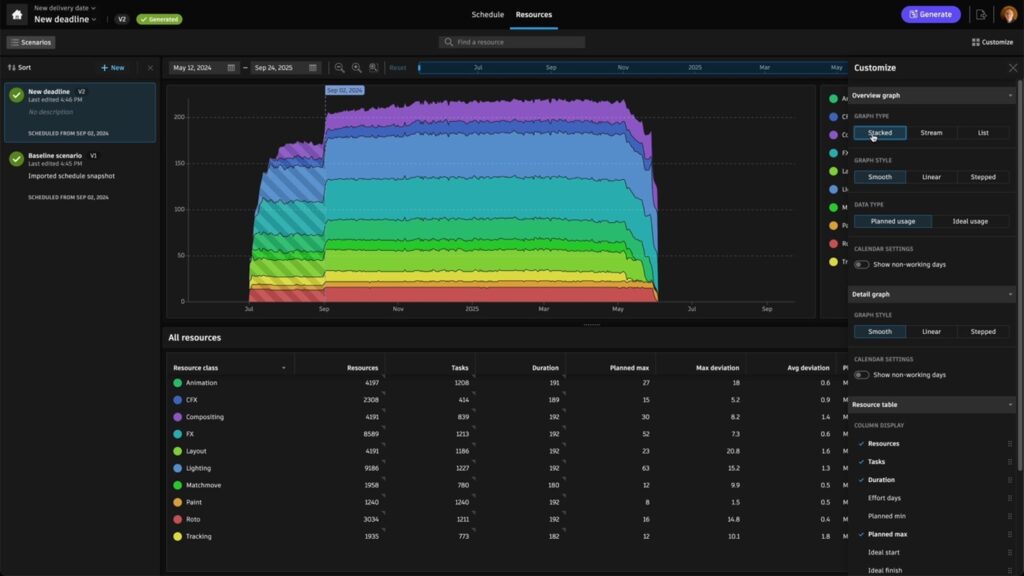
Autodesk is also adding AI-powered capabilities to Maya and Flame, following technology it recently acquired from Wonder Dynamics that automatically animates, lights, and composes a CG character into a live-action scene, which is then propagated throughout the footage. A cloud-based tool, Wonder Studio combines AI with popular DCC software.
To this end, Maya’s new ML Deformer makes it easier to work with complex characters by processing complicated deformation systems and portraying them with a posable approximation that is machine-learned, enabling users to work faster and more interactively. When it is time for final rendering, they then swap back to the original deformation. ML Deformer is available in the new Maya 2025.2.
For Flame, the ML technology is manifested in ML Timewarp for remapping, which produces an intermediate frame between two frames when retiming clips. As this is a fully integrated tool, it eliminates file transfers across multiple toolsets. There’s also an ML Inference Node for applying custom ONNX models to clips. These features are available in Flame 2025.1, which was rolled out last week.
