Maxon and Adobe have a partnership history, with a large percentage of Red Giant tools used with Premier Pro and After Effects—not to mention the crossover of Cinema 4D users with After Effects. Now, with the just-introduced Maxon Studio template engine, Maxon is making it easier for its users to make complex videos within After Effects, without a complicated workflow. Studio integrates the capabilities of well over 130 Red Giant tools and begins with a wide range of templates, or Capsules, which can be used in their original form or as a starting point for editing with a user-friendly interface. Maxon Studio is available to Red Giant and Maxon One subscribers.

What do we think? Maxon introduced the concept of Capsules in Maxon One, with a growing library of various intelligent assets—from motion capture, materials, and models, to shaders, presets, and more—to give users a head start on Maxon projects. For instance, in a recent Maxon One update, Capsules such as the Ivy Generator, a Scene Nodes Capsule in Cinema 4D, enables artists to add animated ivy to the surface of buildings and other objects. There’s a large library of Capsules for Red Giant, Cinema 4D, Universe transitions, Redshift, ZBrush, Forger, and even Adobe Substance materials. Maxon sees Capsules, especially the ones for Cinema 4D, as a bridge between 3D and 2.5D output, introducing artists to the full 3D capabilities of Cinema 4D going forward. For now, though, the Capsules are built for the individual specified products, with the new Studio Capsules to be used within Studio in After Effects. For now, though, Studio Capsules are making complex content creation much easier for users of all levels and serving as creative inspiration to those creators.
Maxon introduces Maxon Studio for simplifying the creation of complex After Effects videos
It’s been more than three decades since Maxon began offering its flagship content creation software, Cinema 4D, for those working in 2D/3D design, motion graphics, and visual effects. Since that time, the company has offered modules to enhance the product, including BodyPaint 3D, MoGraph, PyroCluster, Dynamics, and more. In addition to Cineware and Cinebench, it began offering Maxon Forger, a mobile 3D modeling and sculpting app; Moves by Maxon for capturing movement; and Capsules, which are assets, models, shaders, and other things to help jump-start a project. The company also began offering products under its branding through its various acquisitions, such as those with Redshift (Redshift renderer) and Pixologic (ZBrush for sculpting and painting), and its merger with Red Giant (Magic Bullet, Universe, Trapcode, and an entire Red Giant toolkit line of editing, motion design, and filmmaking tools).
In the fall of 2020, Maxon began offering Maxon One, which includes Cinema 4D, Redshift, Red Giant, Universe, ZBrush, and Forger in a single integrated package. Now Maxon has added a new product for its Red Giant and Maxon One subscribers: Maxon Studio, Red Giant’s new After Effects template engine and streamlined editing UI for creating a wide range of videos.
In development for about a year at Maxon with Adobe’s blessing, Maxon Studio combines the capabilities of well over 100 Red Giant tools along with easy-to-customize templates, called Capsules. Maxon has launched Maxon Studio with 250 high-quality, creative-look Capsules, made in collaboration with CandyMustache, an artist collective. They can be used as inspiration or as final output.
Over the years, Maxon has forged a close relationship with Adobe, especially when it comes to product integrations such as those with After Effects and Premiere Pro. The new Maxon Studio yet another tool that After Effects artists can leverage within the Red Giant toolkit. “It brings Capsules, our general starter kits for artists, and our [Red Giant] technology into the world of After Effects. It’s a great way to get a creative kick-start inside of After Effects,” says Dave McGavran, Maxon’s CEO.
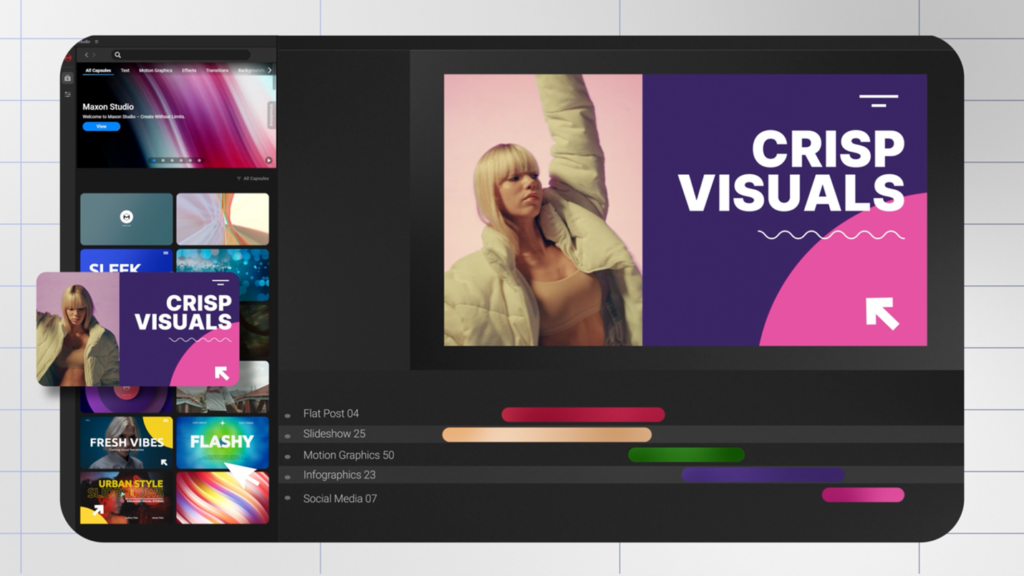
The Studio UI can run as its own window on a separate screen or as a panel within After Effects for a more consolidated workspace, where it is fully resizable and responsive, adjusting the layout while maintaining the overall design. The Capsules are cloud-hosted, and users can browse through them and then download those they want. There are intros, outros, lower thirds, motion graphics, traditional effects, transitions, backgrounds, embellished text, and more. They are easily sortable, and they can be edited easily or used as is, with interactive feedback in the edit pane. McGavran says artists can use any technology inside of After Effects to make their Capsules, and they remain live and connected to the edit experience while users work on them.
McGavran explains that the Capsules act as sort of a combination of Red Giant tools and native After Effects layers and comps, all working together in a single Capsule. “Each [Capsule] is a combination of pre-existing tools within Red Giant and After Effects,” he says.
For artists who want to a deep dive into the technology, they can pull up the composition of a file to find out which particular tools and plug-ins were used for that Capsule—for instance, what fill effect or transform effect was used on each layer. And, no matter how much editing is done on a Capsule, the final result remains an After Effects composition.
“The biggest advantage to having this as a window on the screen as people work, is that they have an easy, simple way to learn how to use these different tools,” says McGavran.
Prior to Maxon Studio with its plethora of Capsules, if an artist wanted to create a lower third in the text is spinning in, the person would add an After Effects text field and start playing with each Red Giant tool and the rotation and scale—requiring them to have knowledge of each tool so they could experiment in order to get the look they wanted. “Now you get 10–50 examples of an output, and you start from that point, as opposed to starting from nothing, a blank slate,” says McGavran.
The Capsules are free and included with Maxon Studio, which is free to Red Giant and Maxon One subscription customers and available starting June 5. Maxon plans to release new Capsules regularly, according to McGavran, and later in the year, the company will release an editor so artists also can create their own Capsules.