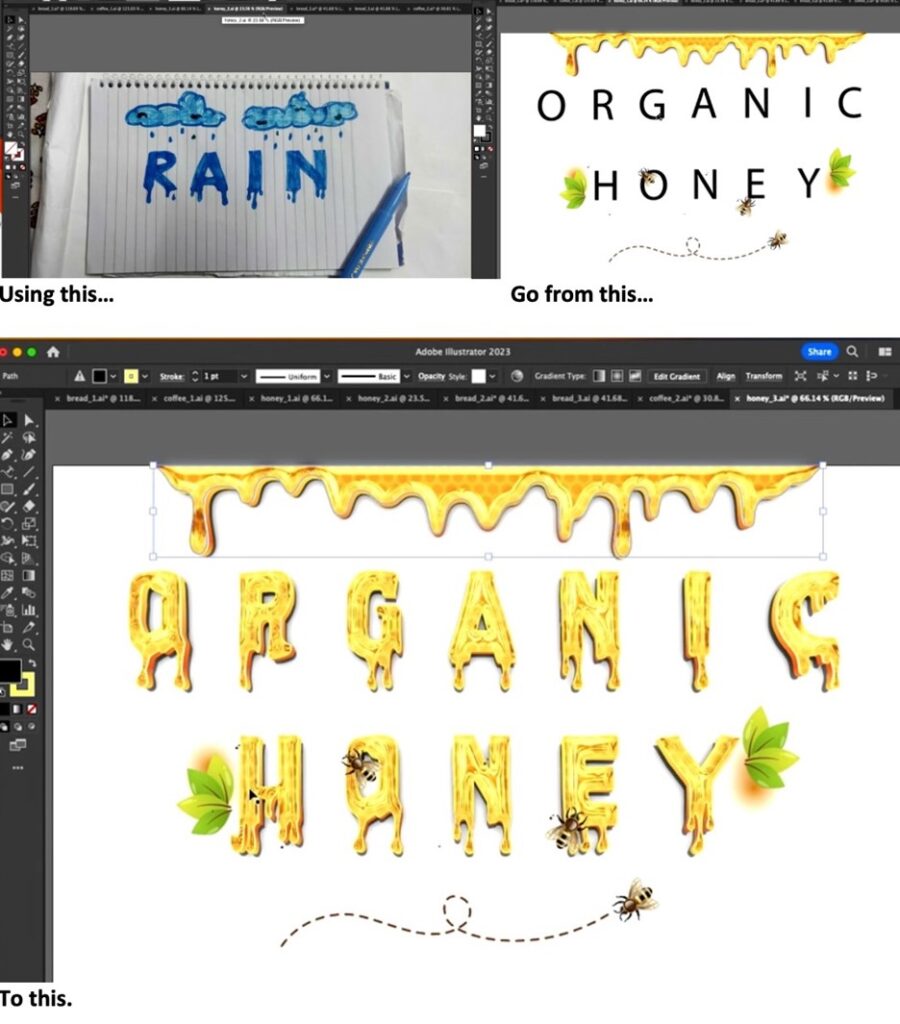The first Max conference took place in November 2003. Although the conference is now synonymous with Adobe, it originated with Macromedia (maker of Flash, Dreamweaver, and other software) and only started using the Adobe branding in 2006 following Adobe’s acquisition of that graphics, Web, and multimedia company. Max’s purpose then, as it is now, is to open the company’s doors to its products, technologies, and road map, so users and developers can learn about the latest developments, techniques, and product information, as well as learn and share their experiences with other users. Of course, building excitement around the brand is a major goal.
One of the more popular events at Adobe Max and Adobe Summit is Sneaks, where company engineers provide a sneak peek at some technologies they are working on. The experimental tech eventually might find itself in future Adobe products… or not. The technology alone is super exciting, but Adobe turns up the volume by making the introductions and demonstrations a fun, entertaining event in and of itself. The latest Sneaks, co-hosted by actor/comedian Adam Devine, was no exception.
With an Oktoberfest theme, the so-called Sneaksfest featured 11 projects falling into one of three categories: video, audio, or photography. Of course, AI—a heavy focus for Adobe of late— was omnipresent.

What do we think? Sneaks comprises technology that is still under development. It is often pre-, pre-alpha. As such, we know it can be glitchy, especially when demonstrated live, in front of a packed theater (not to mention the plethora of others tuning in online) by engineers, not polished marketing managers who are experienced public speakers. However, this year’s Max Sneaks—a delightful digital magic show of sorts—went off without a hitch. Sneaks projects are selected because of the promise they show. And, if glitches and snags occur on stage, well, so be it. It happens. But it does not disqualify a project from being productized.
The big headlines at Max 2023 evolved around AI, as Adobe continues to grow and develop Firefly. So, it was not particularly surprising that the same held true for the technology in the current class of Sneaks projects. You better believe that Firefly AI is an integral part of Adobe’s future—which means your future, too.
Sneaks is a great concept, but Adobe cannot take credit for the idea. Just as Max was derived from a company Adobe had acquired, so, too, was Sneaks. It was started at Omniture in the late 1990s (Adobe bought them in 2009).
AI prominently featured in Adobe Max’s 2023 Sneaks
Once again, Adobe showed off some of its experimental work in a very ‘sneaky’ way during its recent Sneaks showcase at Adobe Max 2023. Making it to the stage at the Sneaks event were the usual 10 projects, which this time were accompanied by a bonus project. Sneaks, always a crowd favorite and laced with fun and fanfare, featured an Oktoberfest theme, with comedian and actor Adam Devine and Adobe Senior Design Manager Danielle Morimoto serving as hosts. The projects represented some of the cutting-edge work being done at the company, and all presentations were met with cheers and enthusiastic applause by the audience. Some of the tech will make it through the rigorous proving grounds and will get released; others will be set aside.
Whether the tech applications centered on unique fashion, design, or artistic creation, the technology greatly impressed the attendees, as gauged by their reactions. The 11 early-stage projects were presented live by their respective engineers and research scientists, whose passion (and at times, comedic skill) was clearly on display.
“Adobe Sneaks are a can’t-miss fan-favorite moment at Max every year, and for good reason—nothing is more inspiring than brilliant employees demonstrating cutting-edge technologies that might power future Adobe products,” said Gavin Miller, vice president and fellow of Adobe Research. “Our passion for creators is at the heart of each Sneak, and this year’s showcase highlights exciting new ways generative AI and 3D technologies can supercharge creative expression, reimagining what Adobe tools make possible.”
According to Adobe, Sneaks has two main objectives: to demonstrate the commitment to ongoing innovation, and to gauge interest in those innovations. Approximately half the projects shown in Sneaks typically become actual products.
The projects selected for Sneaks must be forward-looking, genre-defining features, said Ben Forta, senior director of education initiatives and Sneaks program director. “We want to show things no one has thought of before,” he stated. “They also need to be real developments, not simply a PowerPoint. They don’t have to be completely finished, but they must be real, no smoke and mirrors, no faking it. It’s all real, working technology, often in the earliest of development stages.”
Now, on with the show….
Project Primrose

High fashion was a runaway, or rather, runway, hit at Max with Project Primrose, which incorporated flexible textile displays into high-tech fashion, as illustrated with an interactive dress. Be your own designer and create patterns using various Adobe products and display them on clothing—and never be caught at an event wearing the same dress that someone else has on. With this technology, your wardrobe is endless, as it provides infinite style possibilities.
The dress is made with laser-cut polymer dispersed liquid crystal petals shaped and patterned like fish scales; underneath each petal is a printed circuit board. This enables the petals to transform between various shades of gray and ivory as well as alter patterns, all in a matter of seconds. What’s more, the design can be animated. The wearer can get a different design by pressing a button, although that is not always required, as embedded sensors can make the dress respond to the person’s movements.
Adobe says the technology can be used with wearable and flexible, non-emissive textiles, which allow an entire surface to display content created with Firefly, After Effects, Stock, and Illustrator. While the technology was shown on an interactive dress, it can be extended to a shirt, jacket, even furniture—any surface, even a flat one like a wall, will suffice. In fact, the first wearable prototype was a handbag.
Presenting and modeling the project was its creator, Christine Dierk, a research scientist at Adobe specializing in human-computer interaction and hardware research initiatives; collaborating with her on the project was TJ Rhodes, a fellow engineer.
Impressively, Dierk not only designed the dress, but she also stitched the garment together.
Project Stardust
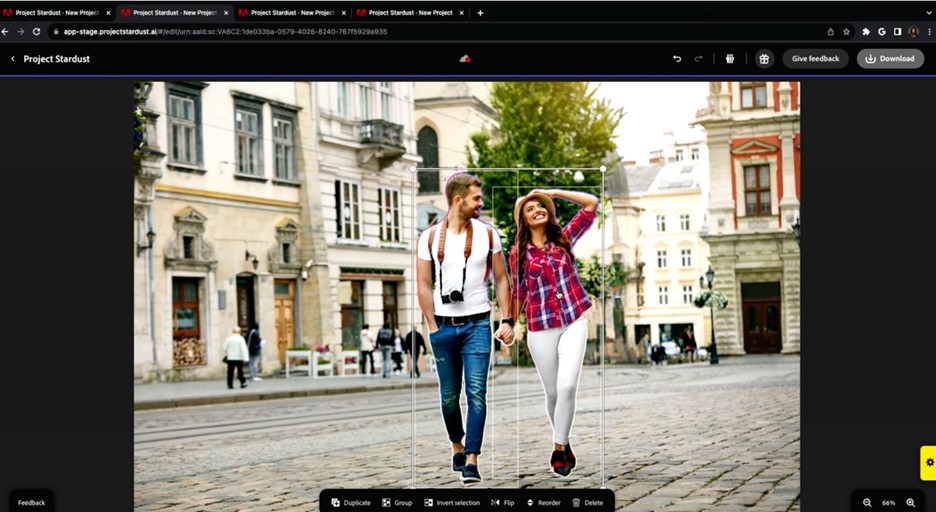
Adobe Max 2023 was held in Los Angeles, but you might have thought you were in Las Vegas, with all the magic happening on stage, and this includes Project Stardust, featuring all the pizazz of Vegas’s Stardust Resort and Casino in its heyday. With Stardust, anyone can become a master editor. It is a generative AI-powered object-aware editing engine that, with a click, enables users to select an object and then move, or even remove, it from an image, no matter the complexity. Stardust will then intuitively fill in the empty space.
Stardust can also identify background subjects that are distracting from the main focus and delete them using just one click. Want to add a dog to the photo? Because Stardust is connected to Generative Fill, that can be done with a click as well. The added images can also be scaled and moved in front of or behind someone in the photo.
Don’t like the color of your shirt in a photo? Change it easily and instantly. Is mom’s favorite child standing next to her in the family portrait? Move him so he’s now beside the family dog. Stardust treats a flat image as if it is a file with layers. As presenter Aya Philémon said, “Let the robots do the work, ya all.”
Project Fast Fill
Adobe has already shown us the capabilities of Generative Fill, powered by Firefly, in Photoshop and Express for adding, removing, or expanding content in images using text prompts. At Sneaks, we were shown what that can mean for video editing applications. Oh, snap! If only that group of runners did not appear in the background of the video I took of my friend in front of a scenic bridge. I can remove them with just a text prompt? Great. Or I can just draw a mask around any unwanted elements and click the Generate button, and bam, they’re gone? Awesome. I can also change the background to something more dazzling? Fantastic! And, the edits from that one frame propagate through the scene, so I only have to do this editing work once? Even better. According to Adobe, the tool works even with scenes that have changing lighting conditions, so the changes blend seamlessly into the video.
Project Neo
This is another way for those with little or no experience using 3D tools to incorporate 3D shapes into 2D designs. Adding 3D elements to your 2D infographic, poster, or logo simplifies the process. This is another example of Adobe looking to bring 3D to more creatives. After all, not everyone wants to, or needs to, spend a year or two learning 3D for more basic applications. Project Neo is not for creating a dinosaur, for instance, but rather for generating geometric shapes. While the shapes are simple, there are nice shadows with complex interactions of light and materials—after all, it’s real 3D!
Project See Through
This AI-powered tool makes it easy to remove reflections from photos—a painstaking process today at best, though not always achievable. With Project See Through, a photo of a cute bear family in your yard can be taken from the secure location inside your home, behind your glass door—all without worry about any reflection, or the bears.
Project Poseable
Project Poseable makes it easy for anyone to quickly design 3D prototypes and storyboards in a flash. Don’t waste hours editing the details of a scene—the background, various angles, and different poses of individual characters or even the way the character interacts with surrounding objects in the scene. Instead, users can use AI-based character posing models and image generation models to render 3D character scenes. Ugh, your AI image just isn’t striking the particular ballet pose you had in mind; just upload a picture of a professional ballerina, and your AI image will produce that exact pose.
Project Draw & Delight
Take the practice of drawing rough doodles and scribbles to a new level with Project Draw & Delight, which turns them into refined sketches and vector drawings. Users can then explore them further by experimenting with colors, style variations, and different backgrounds.
Project Dub Dub Dub
For those who dislike or barely tolerate the video dubbing process, Project Dub Dub Dub makes this labor-intensive process as easy as clicking a button. The technology uses A to automatically translate a recording or audio track to a wide range of supported languages, in the speaker’s voice, tone, and cadence, and with the acoustics of the original video, and temporally aligned with the original dialog. With Dub Dub Dub, you can speak in a plethora of languages—more than 70 as well as 140-plus dialects. Comprehending the languages is another thing.
Project Scene Change
Take a video clip of your friend John playing frisbee and merge it with a clip of your dog, Rover, catching a frisbee midair. Project Scene Change makes it easy for video editors to composite a subject and scene from two separate videos captured with different camera trajectories into a scene with synchronized camera motion.
Project Res Up
How often do you find yourself wanting to use a video only to find that its resolution is too low? No problem with Project Res Up, which converts a low-res video to high res by using diffusion-based upsampling technology. You can also zoom in and crop videos and upscale them to full resolution. Problem solved.
Project Glyph Ease
And they say the art of letter writing is dead. Well, maybe the one you send to grandma, but when it comes to letter shaping and creating glyphs, Adobe has revolutionized this otherwise tedious process. With Project Glyph Ease, a hand-drawn letter shape—created yourself or imported from an existing design element—will become an entire set of glyphs in that style. (A minimum of three reference letters in that particular style is required.) Not exactly what you were looking for? Tweak them in Illustrator; they are vectors and can be scaled, rotated, or moved in a project. Creating letters was never so much fun.