Steam’s lossless scaling tool, introduced in 2018 and updated in July 2024, allows users to scale windowed games to full screen with advanced algorithms and AI-powered frame generation. It’s useful for upscaling modern, older, and pixel-art games, and works with any game and GPU without developer support. The $6.99 tool offers various scaling options and can potentially triple frame rates. It’s designed for underpowered PCs and enhances the gaming experience by eliminating blur and improving image quality.
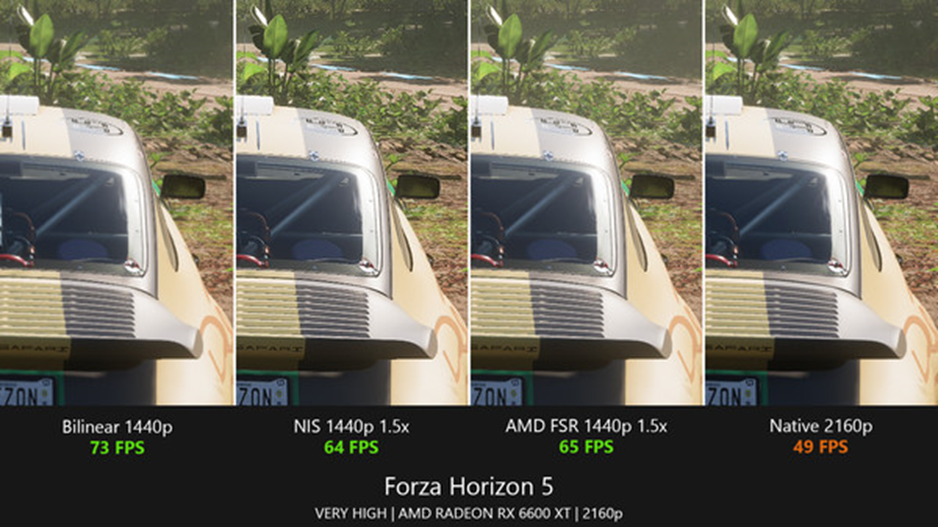
Steam was a leader in introducing a lossless scaling tool, releasing Version 1.0 in December 2018. The tool allowed users to scale windowed games to full screen using advanced scaling algorithms, enhancing the gaming experience. AMD, Nvidia, and others followed and offered similar capabilities and advanced techniques like DLSS and XeSS.
Several enhancements have been implemented within the latest update in July 2024. Steam’s lossless scaling allows a user to scale almost any Windows game to full screen using state-of-the-art scaling algorithms, as well as use ML-based proprietary scaling and frame generation. You can buy the $6.99 tool here.
Lossless scaling is also useful for upscaling modern games if you cannot run them at native screen resolution (GPU limited) and want to get rid of blur due to bilinear scaling of the GPU driver, as well as for upscaling older and pixel-art games that do not support modern screen resolutions or full-screen mode.
For modern games, it is best to use Steam’s LS1 or AMD FSR. For scaling pixel-art games, use integer scaling or xBR. Anime4K is best suited for cartoons or anime.
Snapdragon Game Super Resolution (GSR) uses range-aware dynamic scaling and a 12-tap Lanczos-like scaling filter with adaptive sharpening.
Scaling makes sense when you are limited by GPU power. For the best experience, limit the game to a stable frame rate so that lossless scaling has resources to work with. The game must be running in windowed mode and with Windows 10 Version 1903 or newer.
The recent updates have introduced a mode that can potentially triple the frame rate in games with just one click.
Previously, lossless scaling provided various upscaling options, including AMD’s FidelityFX Super Resolution 1 and Nvidia’s Image Scaling, but its new frame-generation feature sets it apart. The app uses an AI algorithm to insert new frames between the ones already rendered, similar to technologies like Nvidia’s DLSS 3 and AMD’s FSR 3, but with a key advantage: It works with any game and any GPU without requiring developer support.
Lossless scaling is not a substitute for the frame-generation capabilities offered by Nvidia’s DLSS 3 tech. Nor is it a method that can magically make games run at ultra-high FPS without any difference in quality.
Steam’s lossless scaling frame generation operates differently from Nvidia’s and AMD’s technologies. While DLSS 3 and FSR 3 generate frames by using the final color frame of two rendered images along with motion vectors before the HUD is drawn, Steam’s lossless scaling doesn’t rely on those pre-determined inputs. Motion vectors in DLSS and FSR act as a guide to indicate object movement, and game developers specifically expose these vectors to the frame-generation algorithms. In contrast, Steam lossless scaling’s approach allows it to work universally across any game and GPU without needing direct support from developers.
Steam’s lossless scaling offers various upscaling methods, including its own implementation of AMD’s FSR. Steam’s lossless scaling (LS1) can also use AMD FSR, Nvidia Image Scaling, integer scaling, nearest neighbor, xBR, Anime4K, sharp bilinear, and bicubic CAS.
Lossless scaling is designed for underpowered PCs.