This article reviews two new Dell keyboards: the wireless KM555 and the wired KB525C. The KM555 is thicker and taller than the previous model, with a different layout and a Copilot key. The KB525C is a full-size keyboard with a spillproof design and adjustable feet. Both keyboards are affordable, with the KM555 combo priced at $50 and the KB525C at $35.
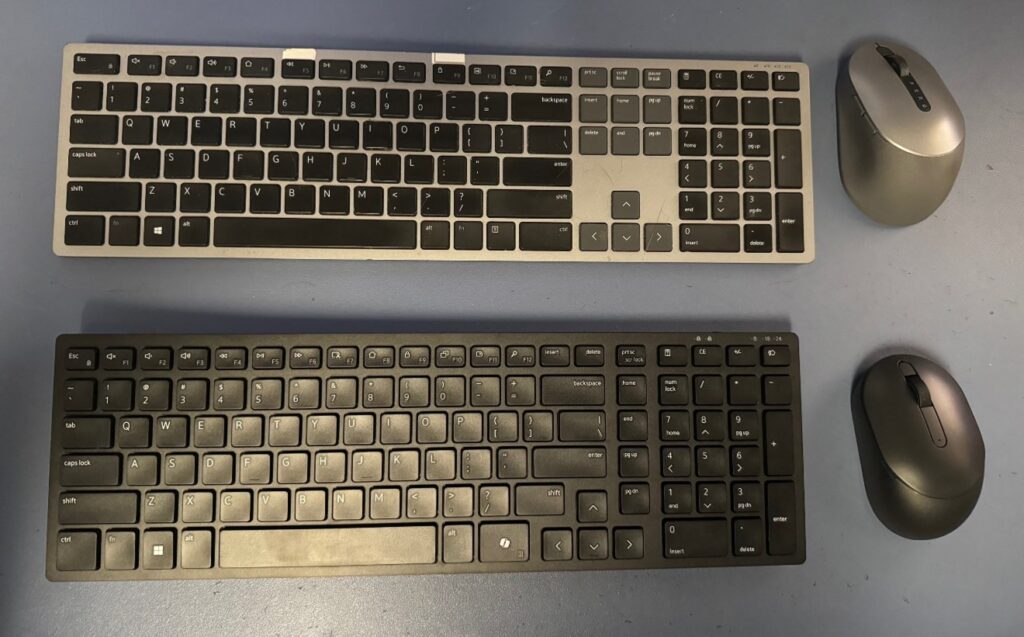
Dell is a vertically integrated company that offers everything needed for any user: desktops, all-in-ones, workstations, notebooks, monitors, and input devices like mice and keyboards—one-stop shopping. We’ve been fortunate to have had the opportunity to test many of them.
Today, we’re looking at two new keyboards: the silent KM555 wireless compact keyboard and associated wireless mouse, and the wired KB525C full-size keyboard.
I tested the wireless combo on my everyday, all-day workstation and replaced the existing 2022 Dell Pro KM7221W1 23.6-ounce (with battery) Dell wireless keyboard and associated MS5320W mouse with the new 18.1-ounce (with battery) KM555 and mouse. In fact, this is being written on the new keyboard.
Compared to the 7221, the new 555 feels different. It is thicker and, therefore, higher than the 5221, which will require some muscle memory retraining, and I suspect that for a serious typist, it may slow them down a bit. Although it’s advertised as silent, the 555 is noisier than the 7221. Also, the keystroke is longer.
The keyboard layout is slightly different too. In place of the Fn key to the right of the space bar on the 7221, the 555 has a big Copilot key. Also, the pause, delete, and scroll keys have been removed, allowing the new keyboard to be shrunk 1.5 inches in width. Both keyboards are 4.75 inches high.
The function and Esc keys on the top row of the 7221 are 11/16 inches wide, while the 555’s are 9/16 inches wide but the same distance apart. So, you have a slightly smaller target size, but the function keys don’t get used that much, so it shouldn’t be much of a handicap. The 555 keyboard is spillproof, so the coffee may stain it but not kill it.
The 7221 can store three user keyboard mappings, and the one in use is indicated by a tiny LED at the upper right corner. The 555 only offers two mappings, which really is enough—how many people share a keyboard, maybe in double-shift operations at a call center?
The Copilot button brings up a wide-page panel with a query box at the bottom.
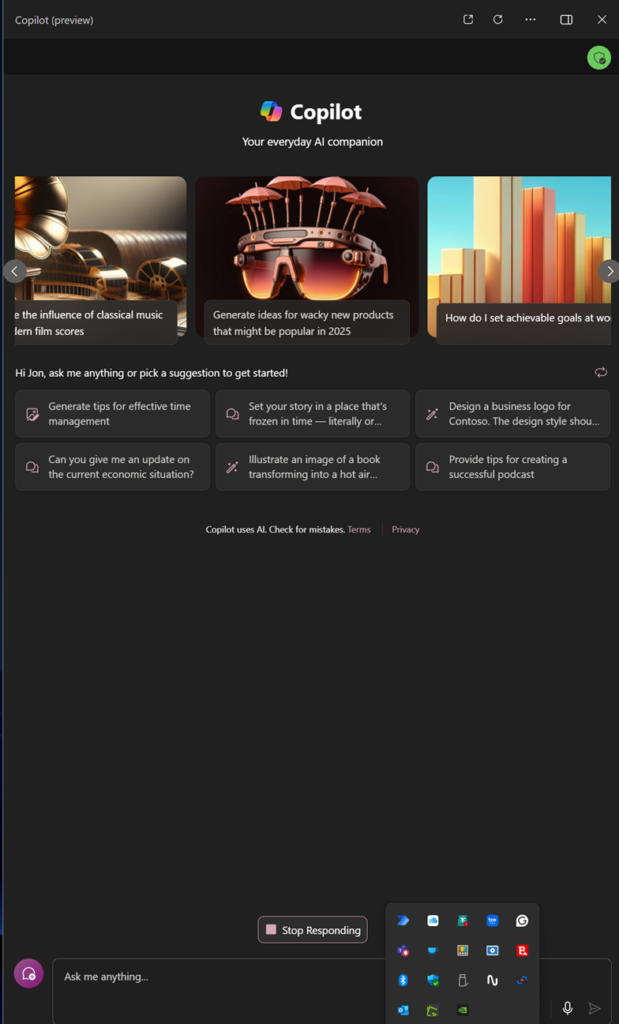
Copilot is like all the other LLM systems (e.g., ChatGPT, Meta AI, Gemni, Perplexity, etc.). And, like them, offers amusing and questionable results. That is why I use four of them to compare the answers; most of the time they are in agreement, but you can’t trust one LLM.
The 5320W has a 1,600 DPI, and the 555 companion mouse is adjustable up to 4,020 DPI, so it is faster if you have a large or multiple monitors to sweep across the screen. The 5320 has a sculptured shape that gives your right-hand thumb a nice resting place. Just above that insert are two programmable buttons for operations that one might frequently use, such as a directory listing. Like the 7221 keyboard, the 5320 mouse can have three users, whereas the 555 mouse offers two. The lighter, faster 555 mouse is easier to use.
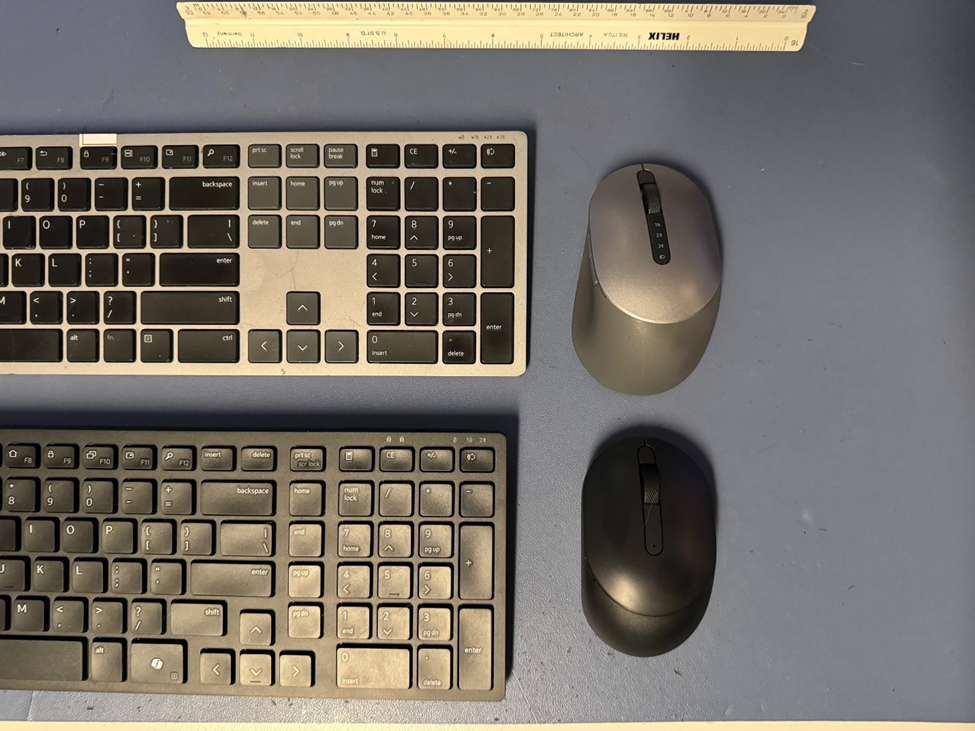
The combo KM555 keyboard and mouse costs only $50, which is a great price for all that technology.
Stylewise, the 7221 and 5320’s two-tone gray looks nicer. The 555 combo are a flat, boring utilitarian black. A trivial point? I don’t think so—I look at the keyboard and mouse 8 to 12 hours a day, and I have visitors who see it. I’d like more style. Apple understands that point.
Going forward, I think I’ll keep the 7221 keyboard and use the 555 mouse. I like the larger, heavier keyboard and its looks. That will use two USB-A slots, but I have a powered seven-slot extension, so it’s no problem.
And now, over to the game machine.
I use a wired keyboard and mouse on my gaming machine to avoid Bluetooth lag. The current equipment is a 2009 Logitech K740 super thin, backlit, full-size keyboard and a 2014 EVGA Torq X10 gaming mouse.
I replaced the 15-year-old Logitech keyboard with a new Dell KB525C. The K740 is thinner and has a wrist rest. Evidently, people aren’t worried about carpal tunnel syndrome anymore, so wrist rests are no longer provided. The two keyboards are about the same height, with the K740’s feet extended. That’s something else that seems to have gone away, adjustable height. Since the KB525C doesn’t have a wrist rest, the lower part of the keyboard, where the space bar is, feels higher, which causes you to arch your hands—identified as one of the causes of carpal tunnel. At the very least, it does make your hands tired. I suppose that over time, you’d develop the necessary muscles, so that wouldn’t be a serious problem. Also, the KB525C has adjustable feet so the far end can be elevated, which lets you rest your palm on the table. I that position, the height of the bottom is less than the width of your thumb. And the keyboard is spillproof, which means it’s also cracker dustproof.
The overall key patterns are the same, but Dell has squeezed the up-down arrows and special function keys a little to the right, which allows for a larger function key on the top row.
The right Fn key is a standard size, which allows a Copilot key to be added just to its right. The 525C is not backlit, which is a nice feature if you operate in a dark environment, which I do when gaming.
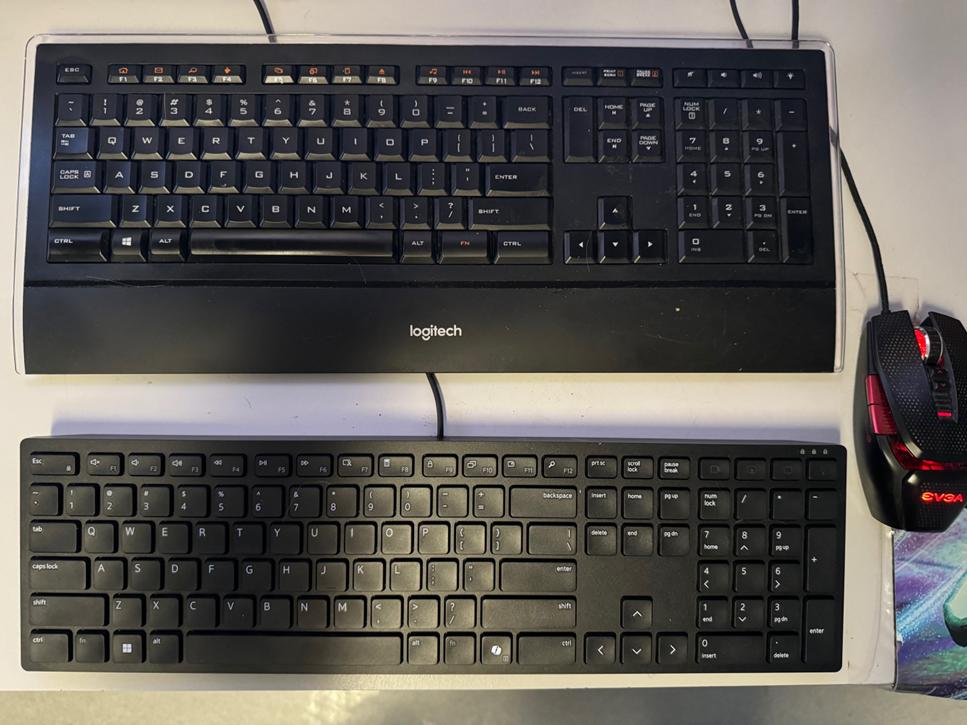
The Dell Wired Collaboration KB525C keyboard is priced at a mere $35, which seems like a bargain. The cable comes with a tethered USB-A to USB-C adapter, which is a really thoughtful feature, and the cable is nice and long. The keyboard is monochrome flat black.
The 555 can support two keyboard mappings, which is a valuable feature for gaming, even though Dell wouldn’t suggest it was a gaming keyboard—but then, neither was the Logitech, and yet it survived 15 years of pounding from me. That’s really quite remarkable when you think about it.
The two keyboards are meant for office use, data entry, spreadsheets, and word processing. They are designed to be very affordable and sold and bought in volume. The wireless one will get that gentle treatment, but the wired one is going to get the hell beaten out of it every night. Dell may never forgive me; I see it as a stress test, and they should thank me. Check back in 15 years to see how things turned out.