Alienware, known for gaming PCs, expanded into peripherals like cameras, headphones, and keyboards. At CES, they unveiled the Pro KB, a unique gaming keyboard with solid RGB keys. Unlike traditional keyboards, it prioritizes gaming with a compact design and omits the numeric keypad and function keys. Constructed with durable materials, it was designed with feedback from pro gamers and features a 1 kHz polling rate with wireless and wired connectivity options. Users can store up to five profiles onboard. However, its unique design may require adjustments, as users may accidentally press keys due to the lack of a palm rest. While most gamers may prefer wired connections for maximum speed, the keyboard offers impressive battery life when used wirelessly.

What do we think? Rock-solid keyboard with big positive RGB keys and three connection options, plus storage for up to five profiles. Taller than most keyboards, and heavier, it is compact and would easily fit in a backpack.
Click-clack, gamers won’t want to go back
When the x86/DOS PC was introduced in 1981, it came with a keyboard that could be used as a weapon—big, heavy, and when you pressed a key, it was resoundingly loud and positive, like a typewriter. When LAN gaming got started, the serious players chose the IBM keyboard. It was solid, could take a beating like the persistent pounding of the firing or walking key, and was never ambiguous about what it was doing—answering your instructions.
Keyboards evolved to thin, short-stroke, silent keys in a thin case for most IT users, and for the gamers and other purists, the larger mechanical key type. Kind of like audiophiles who prefer vacuum tubes to solid-state amplifiers. And like the audiophiles, the gamers paid more for their preference.
In addition to making the best gaming PC, Alienware also turned its attention to peripherals like cameras, headphones, mice, and keyboards. In January at CES, Alienware showed its new Pro KB, unlike any keyboard you have seen or felt before.
It’s compact, with big, snappy solid RGB keys in a tall frame. Back in the late 1990s, we developed a new ailment, carpal tunnel syndrome. People sitting in front of a keyboard, their hands arched like the kung fu hook for hours at a time, developed painful wrists. That led to various studies, and it was concluded that sitting at a proper height and having a wrist rest below the space bar would help. The design concept was extended to laptops, and today, all laptops have the keyboard inset so users can rest their wrists alongside the track pad.
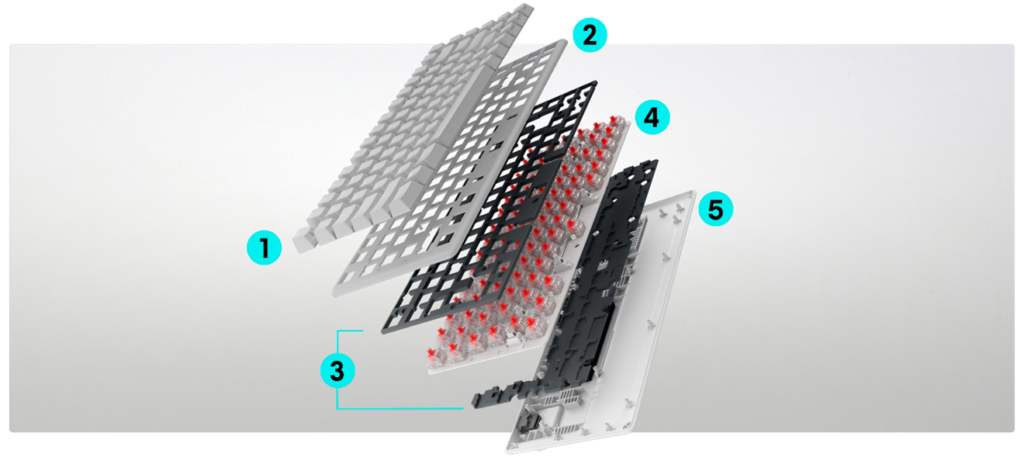
Alienware’s keyboard throws all that out the window along with a numeric keypad and superfluous function keys—this keyboard is for gaming, not accountants, and is only 75% the size of a so-called normal keyboard. As such, it is 4.06cm (1.60 inches) high, only 31.24cm (12.30 inches) wide, and 12.70cm (5.00 inches) deep, but weighs almost as much as a notebook at 819.73g (1.81 pounds). There are wide rubber feet under it to keep it from sliding as you use it. The feet can also be snapped down to raise the keyboard if that is more comfortable for you.
Alienware says its Pro Wireless Gaming Keyboard is the outcome of integrating feedback from Team Liquid and over 100-plus pro gamers.
The keyboard is sampled at a 1 kHz polling rate via a 2.4 GHz wireless and USB-C wired connections. And with onboard profiles and optional Bluetooth connectivity, users can take their personalized settings with them. You can store up to five profiles in the keyboard.
I found the keyboard to be interesting to use. It takes a little getting used to since it is so physically different. Also, I tended to rest my hand on the left side of it as I manipulated the WASD keys. That resulted in me unintentionally pressing down on the Ctrl key with my palm, which in some games is the crouch command. It took me a little while to figure out why I kept crouching. That happened because there is no palm rest below the keyboard, which provides just enough lift to keep my left-hand palm above the Ctrl key. So I am going to have to learn how to reposition my hand or remap the control key, which would take a lot of relearning after decades of muscle memory. I’ve also considered adding a support to the bottom of the keyboard to provide the necessary palm lift.
I imagine most gamers will plug it in to get the maximum speed. However, if you use it wirelessly, the keyboard can run for up to 798 hours with the RGB lights off, and up to 1,800 if connected via Bluetooth. If you don’t run it wirelessly, you can store the dongle in a slot on the top edge (how many dongles have we lost?).
The keyboard can be had in white or black. When you plug it in and boot up, it automatically loads the Alienware command center software.
The keyboard sells for $199.99 and is available now. Serious gamers, especially competitive gamers, will definitely want one of these devices.