We tested the versatility of this big, bright, fast, super-high-resolution screen designed to cater to a wide range of needs. Whether video and photo editing, TV watching, gameplay, GIS analysis, page layout, or collaborative real-time work using one or two PCs, this monitor is a perfect companion.

What do we think? The Dell 40-inch UltraSharp is an incredibly feature-rich display that lives up to its name in every respect. It is fast enough for gaming, bright and colorful enough for studio work, and its super (5K) 21:9 HDR resolution allows the most minute photo and video editing as well as detailed study of maps and satellite images. It’s a layout artist’s dream machine, has built-in speakers, and the only feature it doesn’t have is a built-in camera.
A look at the 40-inch Dell UltraSharp—we like what we see
Welcome to Peddie’s pixel-pig party. Today, we’re looking at 11 million 10-bit (1.07 billion colors) pixel elements spread across a 40-inch curved screen. The party’s being held on a Dell 40-inch UltraSharp curved thunderbolt hub monitor—the U4025QW—120 times a second.
Eleven million pixels is how many you get with a 5120×2160 5K WUHD screen, so the 40-inch UltraSharp is an ultrawide, as well, with a 21:9 aspect ratio. Dell was the first to release a 5K display (the UP2715K) in April 2015, so they’ve been doing this for a while. With a resolution of 5120×2160 across a 40-inch screen (36.6×15.3 inches), you get 140 PPI, which means you can see (subject to your visual acuity) the smallest of fonts, the highest detail in a GIS or satellite image or a CAD drawing, or the tiniest pixel in a photo or video editing scenario. Movies have been made with 5K cameras since 2008, so this monitor could find its way into some post studios. You can also watch TV and movies on it.
As soon as you fire up the new monitor, you will be aware of the VESA DisplayHDR 600 color accuracy (to 99% DCI-P3 color space) delivered by the IPS black panel, which offers deeper blacks with a 2000:1 contrast ratio. You’ll see it, sense it, appreciate it, but probably can’t name it or definitively point it out. It’s one of those delightful features that is just there and makes you feel good.
Comfort is also enhanced by reducing blue light emission to less than 35% without impacting color purity (certified by TUV Rheinland as Eye Comfort 5-star rating), combined with 120 Hz refresh rate and ambient light sensing. The 120 Hz allows smooth scrolling, but it’s also applicable to gaming. Comfort is further increased by its anti-glare screen with 3H hardness. The 3H is an anti-scratch spec, with 3 being better than 1, which many monitors offer to keep costs down.
To qualify for HDR status, a monitor has to have a bright display, and the 40-inch UltraSharp does, offering 600 nits to meet the qualifications for an HDR VESA monitor.
In the old days of LCD monitors, you pretty much had to look at them dead center. Shift off-center left or right, or up or down, and the polarizing filters would make the image fade out. No more. The 40-inch UltraSharp has a viewing window that extends 178 degrees on every axis—you could rest the side of your face on it and still see the display and read anything on the screen. That means people can sit beside you, or stand behind you, and share the view. So if you used this as an all-in-one display and watched movies on it in the evening, your friends could join you—and it would be plenty bright for them.
In addition to wide viewing, you can also swivel the monitor 30 degrees each way and tilt it up 21 degrees to make it accessible to visitors. The monitor can be moved up and down 150mm (about 6 inches).
To refresh a monitor 120 times a second, the screen has to go from full off or black to full on (white) in 8.33 ms. The 40-inch UltraSharp does it in 8 ms and in fast mode, 5 ms, so you’ll never see any smear or have any missed frames. That almost qualifies it as a gaming monitor, and it will be perfectly fine as a gaming monitor, further enhancing and expanding its universality all-in-one capabilities.

Like most of Dell’s new monitors, the 40-inch UltraSharp comes with two 9W speakers, eliminating one more set of boxes and cables from your desktop. But if you already have a set of speakers or earphones you love, there is an audio output line port to drive them. And, through the Windows Sound All sound device, Properties panel for the monitor (found via the system sound menu), you can turn off the monitor’s speaker and have audio only come out of the 3mm audio output to, say, a pair of headphones, so no one else has to listen to your exquisite taste in music or the game you’re playing.
Colorful experience. With HDR and high res, the monitor reaches into new application areas. The 40-inch UltraSharp also comes with color management software that allows the creation, storage, and management of ICC profiles on your PC dynamically through the software dashboard. (ICC profiles are used to match the color values of your display with a particular device such as your camera, printer, scanner, etc.)

The monitor can be color-calibrated using Dell’s Color Management software (compatible with Portrait Displays’ external Calman colorimeter) on Windows and macOS. Combined with the 40-inch UltraSharp’s 5K HDR resolution, the monitor would be at home in a studio’s post department or any prosumer videographer or amateur cinematographer’s place.
One of the new and delightful features of the 40-inch UltraSharp is a pop-out I/O block with three ports.

Hubable. Dell advertises the monitor as a hub monitor, and it is by all means. You can run one USB-C line from your PC to the monitor and then, if using a wired keyboard and mouse, connect them to the monitor. Alternatively, you can plug in the mouse and/or keyboard dongle to the monitor, which has plenty of USB ports.
A Thunderbolt 4 hub monitor provides up to 140W through a single cable, allowing daisy-chaining of two U4025QW monitors.
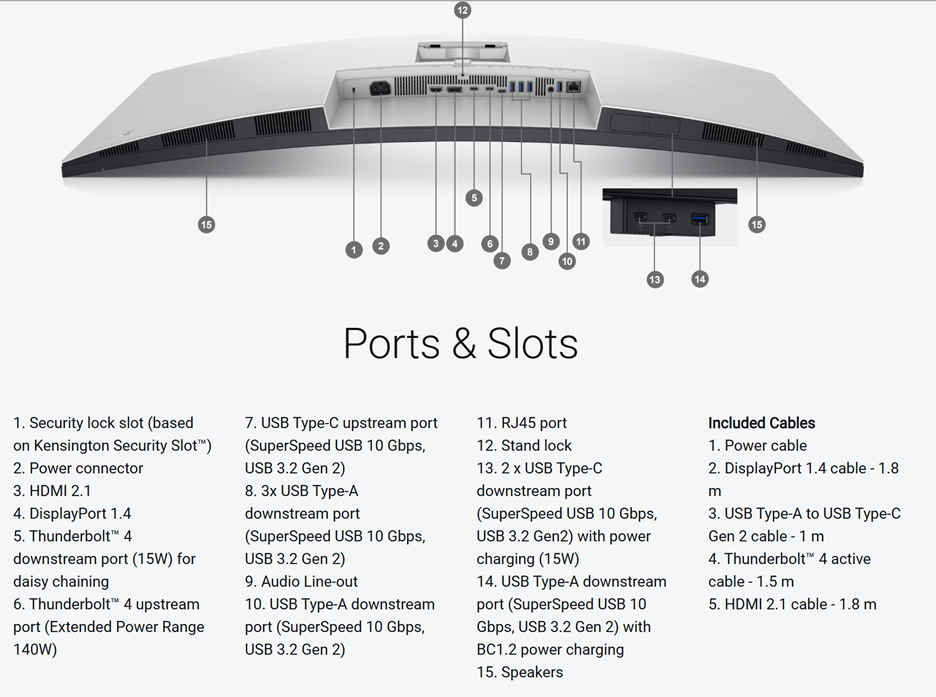
Shareable. Internal Multi-Stream Transport (iMST) enables content from a single connected PC to be split into two screens, which augments multitasking, while network KVM allows you to work across two PCs for improved productivity—think about having both your desktop PC and notebook connected to the monitor and the screens display side-by-side. No external software or DisplayPort splitter is needed.
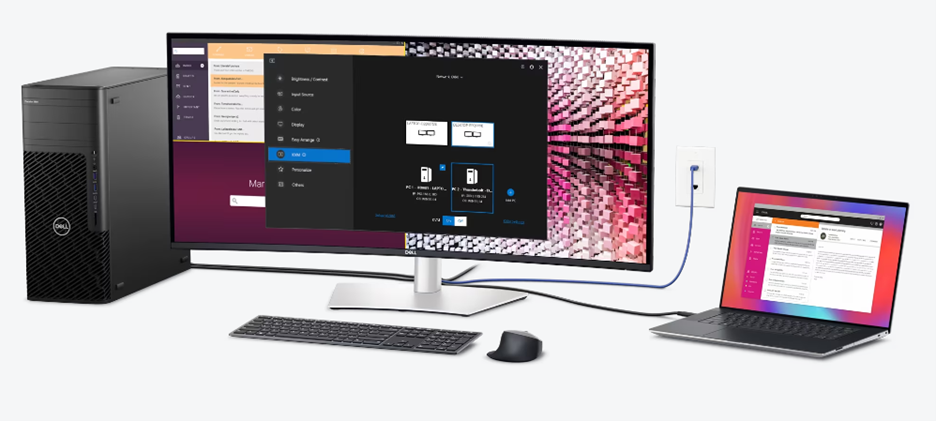
It is also possible to control and work across multiple network-connected PCs and monitors with a single keyboard and mouse, and transfer files between them. This is great for remote control operations.
This monitor, for all its brightness and speed, only draws 380W when full on, and that drops to 1.8W in standby. It has a built-in universal power supply that accepts 100—240 VAC. It meets the latest environmental standards, such as EnergyStar and TCO Certified Edge, and is EPEAT Gold registered. Just as an FYI, Dell is an EPEAT Climate+ champion and has the industry’s most comprehensive portfolio of monitors achieving the EPEAT Climate+ designation. Dell is also a leader in using sustainable materials in both production and packaging processes and uses 100% recycled and/or renewable content in its packaging.
Pricing for the Dell 40-inch UltraSharp 40 Curved Thunderbolt Hub Monitor (U4025QW) starts at $1,919 and became available globally beginning February 27, 2024. A slightly smaller version at 34 inches is also available.
This could be the last monitor you’ll need for a while. It does so much and is so feature-rich. A slightly smaller version at 34 inches is also available and is priced at $819.
What’s next?
In 2018, Dell introduced a spectacular 49-inch monitor, the UltraSharp U4924DW. It was my most beloved display, but it was limited to 60 Hz and 1440 lines. Being the pixel pig that I am, I wanted 2160 lines and 120 Hz. That would be stretching things today, let alone in 2018. Nonetheless, I’ve spent many happy hours in front of that beauty and, alas, due to limited desk space, gave it up for the 40-inch UltraSharp U4025QW. And now, every night, I light a little candle and say a little prayer that in the labs at Dell Singapore, they are putting together a 49-inch 120 Hz, 5120×2160 monitor—it could be a CES 2025 announcement.