The Dell XPS 13 (2024) is a powerful and versatile ultraportable laptop featuring a Qualcomm Snapdragon X Elite processor, up to 64GB of RAM, and a bright 3K OLED touch screen. With a lightweight design, long battery life, and a well-regarded keyboard, it’s ideal for office productivity, content creation, and presentations. While not suitable for heavy gaming, it can handle casual gaming. Along with the phenomenal battery life and sharp screen, the XPS 13 boasts a sleek design, making it a top choice for those seeking a reliable and feature-rich laptop.

Dell’s Qualcomm X Elite-based (2024) XPS 13 notebook can do almost everything.
What do you want a notebook for? Do you want a portable workstation, a presentation device, a cordless office machine, a content creation device with a camera, or a mobile gaming machine? Don’t say all of the above because we both know you’d be lying or fantasizing. But you probably would like at least two of those capabilities, depending on your priorities.
Well, a 13-inch notebook is not going to satisfy the desire for a portable workstation, so let’s put that aside. However, being lightweight and having a long battery life, this 13-incer could definitely fulfill the desire for an office productivity and content creation device. And it could make a damn nice presentation device, as good as any tablet. So, what’s left? Gaming? Well, there are all kinds of games, so it depends on your level and interest. Let’s come back to that later.
The keyboard is unique; the top row of function keys is capacitive touch, not mechanical like the rest of the keyboard. It uses Dell’s short-stroke zero-lattice design, which positions the keys closely together. Some people find that difficult to use for fast typing. But the keys have a reasonable amount of travel and operate smoothly.
There is also a separate Copilot button between the right Alt and left arrow keys. That’s not of much use now, but as Microsoft rolls out more AI capabilities in Copilot, it could become helpful. (See Qualcomm makes the most of Windows Copilot+ capabilities.)
The system has an invisible touch pad with haptic feedback, which presents a nice click when pressed. We liked the design; it’s slick and smooth, and there were no problems when using it.
There’s a lot going on in this notebook, and all of it probably isn’t interesting to everyone, so I created a topic index that will take you to the area that most interests you..
| Specifications…………………………………………………………..2 Processor…………………………………………………………………3 Graphics and Display……………………………………………….4 Camera…………………………………………………………………….5 Gaming……………………………………………………………………,5 I/O……………………………………………………………………………5 Performance……………………………………………………………5 Package……………………………………………………………………8 Bottom line………………………………………………………………8 |
Specifications
First, let’s look at the credentials of Dell’s XPS 13. And before we get into the techno-weeds, let me comment on Dell’s backing of this device by bestowing the prestigious and time-honored XPS band—they don’t just slap that on any old notebook that gets built.
Dell has two, maybe three, levels of the XPS 13 (QCOM 2024), with a lot of similarities between them.
| Dell XPS 13 (QC 2024) | Dell XPS 13 (review unit) | Dell XPS 13 (base) | Dell XPS 13 (highest config) |
| Display 13.4 in. | 3K OLED (2880 × 1800), 60Hz HDR touch screen | FHD+ (1920 × 1200), 60Hz HDR touch screen | 3K OLED (2880 × 1800), 60Hz HDR touch screen |
| RAM | 32GB LPDDR5X | Up to 64GB LPDDR5X | Up to 64GB LPDDR5X |
| Storage | 1TB PCIe Gen 4 SSD | Up to 2TB PCIe Gen 4 SSD | Up to 2TB PCIe Gen 4 SSD |
| Price | $1,899.99 | Starting at $1,299 | $2,499.99 |
| CPU | Qualcomm Snapdragon X Elite |
| Graphics | Qualcomm Adreno GPU |
| NPU | Qualcomm Hexagon, 45 TOPS |
| Camera | 1080p @ 30 fps RGB |
| Mic | Dual array 360p @ 15 fps IR |
| Audio | Quad speaker+woofer 8W |
| Ports | 2x USB 4 Type C |
| Connectivity | WiFi 7 2×2, Bluetooth 5.4 |
| OS | Windows 11 |
| Battery | 55Whr |
| Weight | 2.6 lbs. (1.19kg) |
| Dimensions | 11.62 x 7.84 x 0.58 ins (295.3 x 199.1 x 14.8 mm) |
The Dell XPS 13 (2024) is an ultraportable laptop with a sleek design, lightweight construction, and a well-regarded keyboard. The battery life is phenomenal, and the screen is bright and sharp.
Processor
The big news about the XPS 13 (2024) is the Qualcomm Snapdragon X Elite processor. Qualcomm and Microsoft have pulled off a coup d’état by getting to run flawlessly on Arm. It’s taken years of work and testing, but the proof is here now.
Dell took a big step in committing its resources and brand to an Arm-based Windows machine, and you can imagine the testing Dell put it through. The company prides itself on its corporate and government customer base, and one thing that base demands is backward compatibility. It also expects flawless reliable operation. From what we’ve seen so far, the XPS 13 delivers on both counts.
Microsoft and Qualcomm have also led the industry in the AI PC parade, and the Snapdragon brings a 40 TOPS NPU to the nascent party.
The Snapdragon X Elite (X1E-80-100) features a 12-core CPU with a maximum multi-threaded frequency of 3.4 GHz (up to 4.0 GHz for dual-core), 42 MB of total cache, an Adreno GPU delivering 3.8 TFLOPS, and a Hexagon NPU processor..
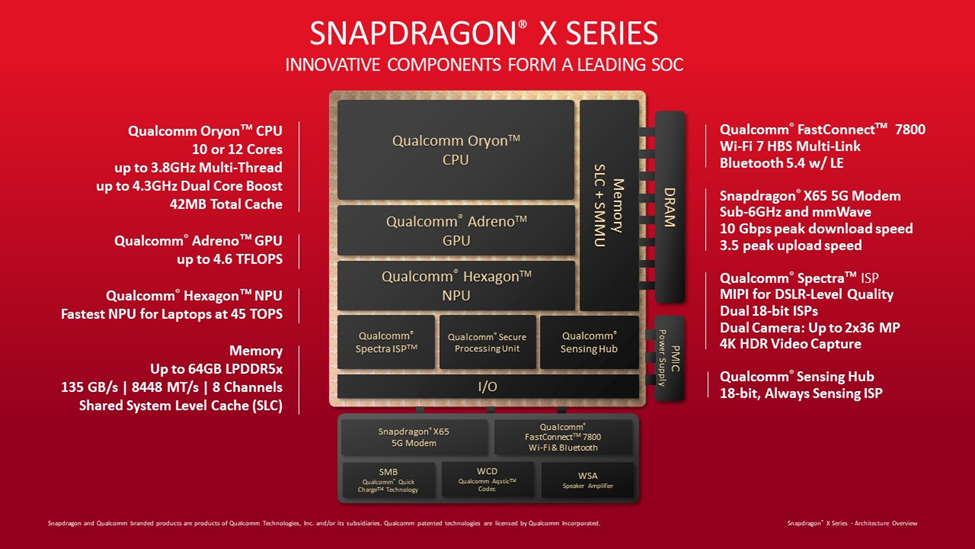
Qualcomm’s NPU is strong, but initial independent benchmarks suggest the GPU is so-so. Everything in an SoC is a tradeoff.
Graphics and Display
The XPS 13 has a bright 3K OLED (2880×1800) touch screen. The lower-cost version offers an HD+ (1920×1200) 60 Hz HDR touch screen. That beats the vaunted MacBook Air’s 2560×1664 Liquid Retina display on resolution.
Subjectively, we found the display to be brilliant and bright, and in fact, we had to turn down the brightness a bit to make it comfortable over a long period of viewing. The blacks are deep, true black, and the HDR 1 billion-plus colors come through clearly.
The Adreno iGPU performed flawlessly, and we were surprised when we connected an external 5180×2160 monitor to it. We expected it not to work, but it did work flawlessly and smoothly in extended mode.
Camera
The Snapdragon SoC has a super image processor front end, so it was surprising the camera resolution was so low by today’s standards—just HD and only 30 fps, so not great for photos and average at best for videos, but certainly okay for Zoom calls, which is how most people will likely use it. Dell offers a 4K camera in its other products and was one of the first to do that. But a 4K sensor isn’t small, and they do consume more power. The camera is tiny, and there isn’t a cover for it (if you’re really that worried about it, put some masking tape over it). There isn’t a dedicated on/off function key for it, but one could probably be mapped if desired.
Gaming
Running DirectX Windows games that were designed for a powerful dGPU with multi-gigabytes of GDDR on an iGPU with unified shared LLPT RAM is asking a lot on multiple levels of software and hardware. And yet, Qualcomm seems to have done it, albeit with some constraints.
Between Qualcomm and Arm, there is a long list of Windows games that will run on the X Elite. The complete list of games that are working is listed on WorksOnWoA.com. We tried a few, and although Fallout 4 is listed as playable (which would be 30 fps-ish), we couldn’t get it to run. But we did get Tomb Raider (2018) to run, and it looked pretty good.
Qualcomm is still working on its updatable driver infrastructure—they have it in place but need to align with the OEMs to address various customers’ and users’ concerns. That will be an ongoing operation for Qualcomm.
In many cases, Qualcomm has fixed all the early crash reports and other incompatibilities via the driver, but if you’re on an older version, you won’t see it.
It’s still early days, and Qualcomm and Dell are still tweaking the drivers. They will, nonetheless, probably be criticized by websites looking for clicks, but it’s an unfair smack, as no one gets all the cases covered in their first submission.
I/O
There are only two USB-C ports, one on each side, and only one of them can handle the external power supply, so if you forget which one it is, it’s the one on the left—you might be surprised your machine didn’t recharge while you slept.
Performance
The Dell XPS 13 2024 Qualcomm-based system is a new category, so making comparisons is challenging. We took what we had, an older Dell 13-inch XPS and a previous-generation Qualcomm-based notebook from Lenovo.
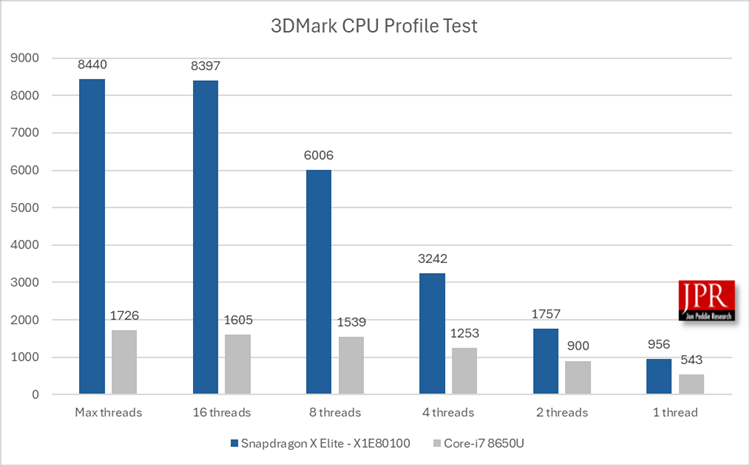
The Dell 13 XPS 2024 is being promoted as an AI PC, so we compared its AI performance.
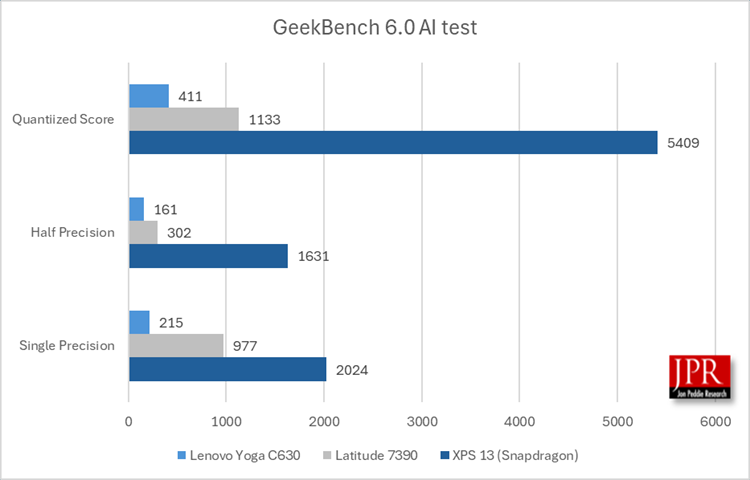
We ran several tests, as illustrated in Table 3.
| XPS 13 Snapdragon (Unplugged) | XPS 13 Snapdragon | Dell Latitude 7390 | Lenovo Yoga C630 | |
| Steel Nomad Light Score | 2067 | 2124 | 368 | NA |
| FPS | 15.23 | 15.76 | 2.73 | |
| Solar Bay | 9672 | 9874 | NA | NA |
| FPS | 36.78 | 37.5 | ||
| Wild Life Score | 15442 | 16687 | 3207 | NA |
| FPS | 92.47 | 99.9 | 19.21 | |
| Wild Life Extreme Score | 5991 | 6509 | 884 | 396 |
| FPS | 35.8 | 38.98 | 5.3 | 2.38 |
| Night Raid Score | 24761 | 26736 | 5197 | 3055 |
| FPS test 1 | 120.85 | 134.29 | 24 | 12.83 |
| FPS test 2 | 134.31 | 148 | 28 | 17.72 |
| CPU profile test | ||||
| Max threads | 9016 | 8440 | 1726 | NA |
| 16 threads | 8814 | 8397 | 1605 | |
| 8 threads | 6393 | 6006 | 1539 | |
| 4 threads | 3091 | 3242 | 1253 | |
| 2 threads | 1625 | 1757 | 900 | |
| 1 thread | 942 | 956 | 543 | |
| Shadow of the Tomb Raider | ||||
| 1080p (Low preset) | 28 | 30 | 7 | NA |
| Geek Bench 6 CPU Single-Core | 2735 | 2712 | 1270 | 569 |
| Geek Bench CPU Multi-Core | 14697 | 14591 | 3553 | 2033 |
| Geek Bench 6 GPU OpenCL | 19248 | 20530 | 4753 | NA |
| Geek Bench 6 GPU Vulkan | 23134 | 24374 | 5924 | NA |
| Geek Bench AI 1.0 | ||||
| Single Precision | 2060 | 2024 | 977 | 215 |
| Half Precision | 1669 | 1631 | 302 | 161 |
| Quantiized Score | 5499 | 5409 | 1133 | 411 |
| XPS 13 Snapdragon | Latitude 7390 | Lenovo Yoga C630 | ||
| CPU: | Snapdragon X Elite – X1E80100 | Core-i7 8650U | Snapdragon 850 | |
| GPU: | Andreno X1-85 | UHD 620 | Andreno 630 | |
| OS: | Windows 11 Pro Arm 64-bit | Windows 11 Pro | Windows 11 Home Arm 64-bit | |
| Memory: | 32768 | 16000 | 8000 | |
| API: | DX 12 | DX 12 | DX 12 |
Table 3. Benchmark results
PCMark 10 will not run on Arm (yet).
The XPS 13 has two fans to exhaust any heat from the device, which we heard come on during the benchmarking.
Package
The XPS 13 has two fans to exhaust any heat from the device, which we heard come on during the benchmarking.
Bottom line
This is now my new “take everywhere notebook,” with very good graphics, amazing battery life, and light weight. Done, done, and done.